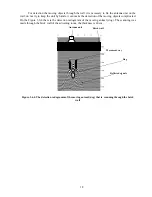23
3.11 Settings
Press a “4” functional key in a menu of a device operation mode (“Settings”, figure 3.3.1)
select an operation mode “Settings“.
In an open menu of a Settings mode items of “Palette”, “Time”, and “Test. key” are displayed.
3.11.1 Palette
Press a “2” functional key “ Palette” (figure 2.11.1) displays a list of a colors palette files
(palette files can be recorded with the help of a GeoScan 32 program) and a sample of the palette
colors (blue color) for a file selected
Figure 3.11.1. List of colors palette
By “
↑
” & “
↓
” keys select a file with a required color palette. Black- and white palette is
selected by a “1” functional key. Press an Enter key enables to activate a selected palette for
representation of profiles.
3.11.2 Time settings
Press a “3” functional key ‘Time” enables to activate a menu of date and time settings (figure
3.11.2).
Figure 3.11.2. Date and time settings