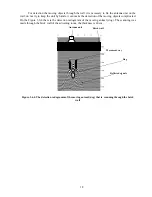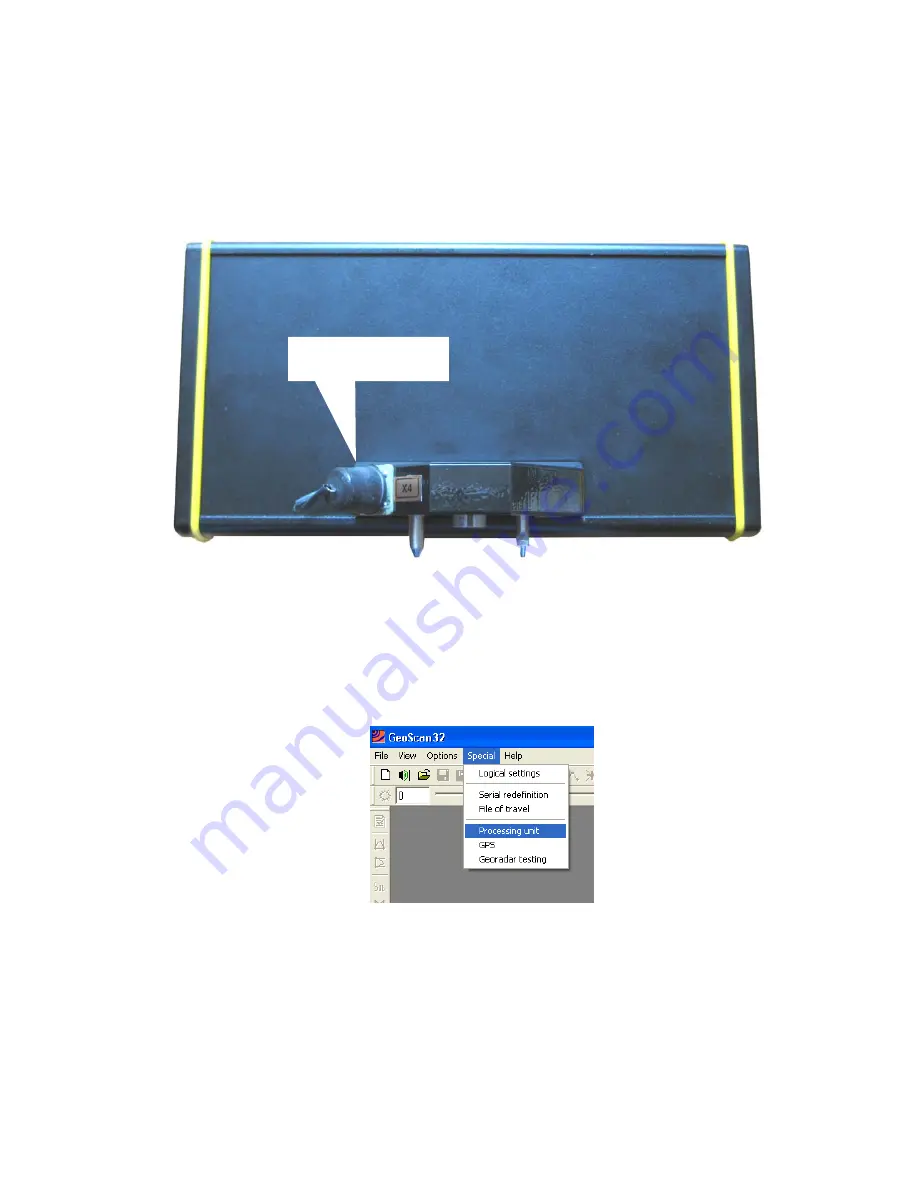
25
4. File
Transfer
from BUOI into a computer
To transfer profiles which are in BUOI into hard drive of external PC the following steps are to
be fulfilled (the device must be in a working position and switched on):
1.
Connect BUOI to an external PC using connecting PC cable (from the accessories) through
Ethernet port. Input connector of a connecting cable on a case of BUOI is shown in figure 4.1.
Figure 4.1. Input connector linking up BUOI with PC
2.
Switch on PC and Search kit OKO-2 (Settings of network adapter and those of a computer Ethernet
port must be the following: IP-Internet protocol address is TCP/IP 10.0.0.100, subnetwork mask is
255.255.255.0, IP-georadar address is 10.0.0.200.).
Warning! After switching on BUOI do not exit a device operation mode selection menu
3.
Start up GeoScan32 Program and select a menu item “Special/Processing Unit”
Figure 4.2. Program GeoScan32
Input connector of a
connecting cable