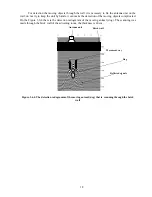20
3.10 Viewing
files
Pressing a“4” functional key in the menu of device operation mode selection («File», figure
3.3.1) select an operation mode “File.”
In opening operation mode menu a list of files of profiles with extension *.GPR stored in a
hard drive of BUOI is displayed. (Figure 3.10.1).
Figure 3.10.1. Menu list of the stored files.
To open a file use “
↑
”
и
“
↓
” keys to chose a required file and press an Enter button. If you
press Esc now, a menu for work with files will appear on the screen (figure 3.10.2), which eanables
either to delete this file or to delete all files, or to format a hard drive of BUOI.
Warning! BUOI hard drive formatting deletes all files on it! Formatting is to be used only for
correcting errors in file system of BUOI.
Figure 3.10.2 Menu of files operation