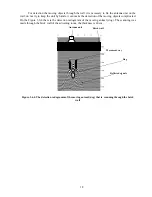19
3.7 General
recommendations
It is necessary to perform the following recommendations during search work:
1.
The device should move along the trajectory planned by operator closely or with distance (up to
0,1 m) from the surface of the scanning environment.
2.
The speed of the antenna block moving should be no more than 1 km/s while you are scanning the
complex surfaces on the relief. The antenna unit should contact the scanning surface.
3.
For further construction three-dimensional image in the program GeoScan32 write down not less
than 7 parallel profiles (for more details see Users guide of the program GeoScan32).
4.
Remove BAPP from the folding handle rod for scanning in the places with difficult access and use
the cable with the 5 meters length, perform the operations by two operators.
5.
Press the functional key “Esc” at the final point of a trajectory, thus there will be «Mode Menu of
measurements» (Figure 2.8). Press a function key «3» «Save » to save all the dates on a hard disk of
BUOI. On the BUOI screen will appear the window with the number of a kept file, press twice the
fictional key Enter to confirm the keeping.
Press the functional key «2» for recording the following profile («Profile», Figure 2.8).
To input in the main choice menu of an operation mode press the functional key «5»
(«Output»,Figure. 2.8). The light-emitting diode (LED) indicator on the BAPP case will not flash, it
means that the transmitting unit of the device will be switched on.
3.8 Functioning
of
“Start-Stop” button.
Start-Stop” button (figure 3.1.3) is for the on-line control of the start and end of the signal
recording, putting marks (tags) during recording and it functions in the following way:
Short-term pressing of Start-Stop” button signals the start of signal recording (“Record” mode
is switched on).
Short-term pressing of Start-Stop” button while signals recording helps to put marks (tags) on
the profile. The marks serve for the additional referencing of the profile to the location.
Long pressing (about 2 sec.) of Start-Stop button while signals recording terminates the profile
recording and stores a profile file to the power supply independent memory unit of BUOI.
3.9
Device Switching off and Disassembling.
To switch off the device press only once the button on the case of PSU (power supply unit) to
switch off the power supply (wherein the LED indicator on PSU goes out).
After switching off SK the device must be disassembled (in the order opposite to assembling
order) and packed in transportation bag according to the scheme of packing.