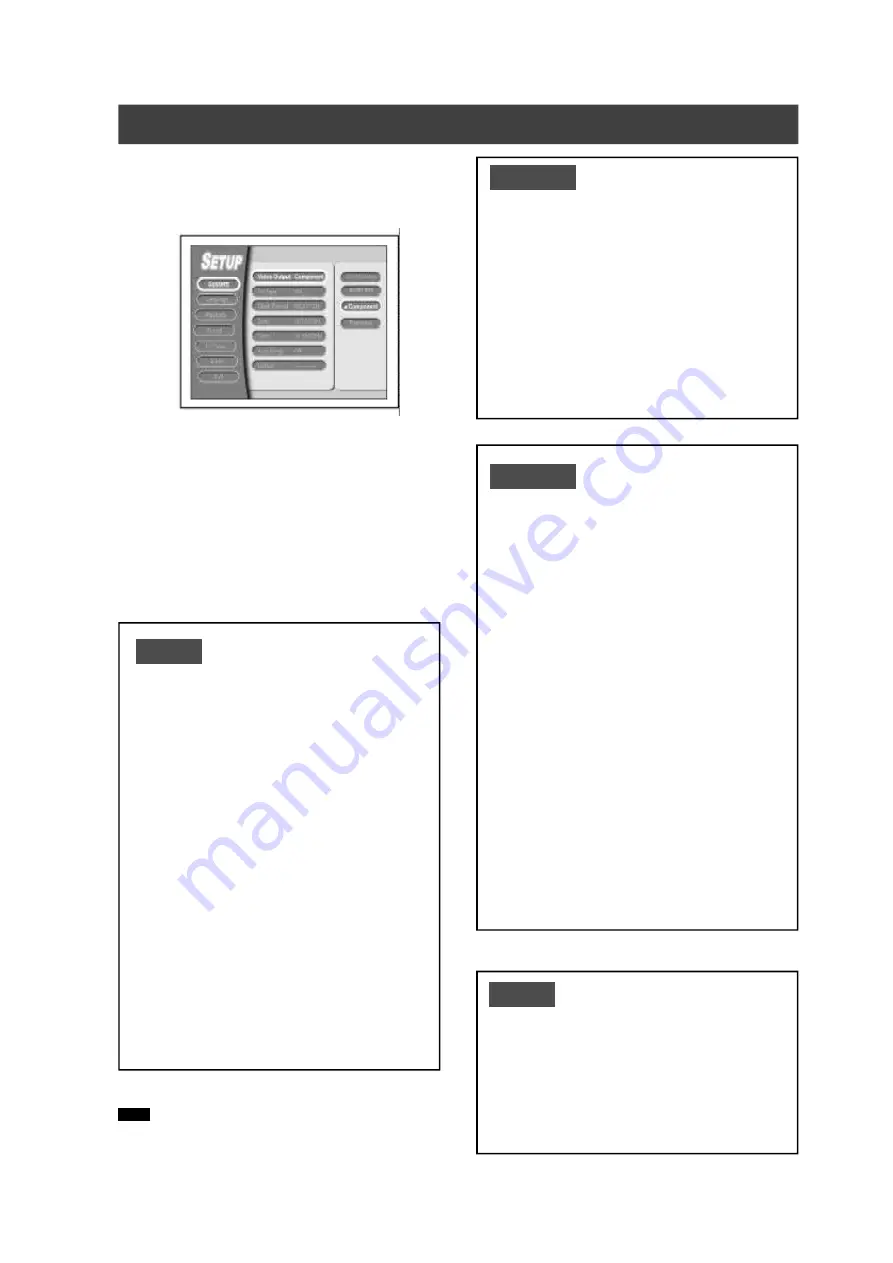
31
G U I operation
C hanging settings
This chart displays the settings for this unit. C hange the settings to
suit your preferences and to setup the unit in the environm ent in
w hich it is being used.
1) Press [SETU P] to display the setup m enu.
2) Press [
S
] [
T
] to select “System ” “Language” “Playback”
“R ecord” “A udio” or “TV Tuner,” and press [
X
] or press
[
W
] to return to preview layer.
3) Press [
S
] [
T
] to select the item and press [
X
] or [EN TER ].
4) Press [
S
] [
T
] to set the option and press [EN TER ].
To exit the SETU P m enu
Press [SETU P] or and press [
W
] until you return to the m ain level.
System
Video O utput
Sw itch video output signal.
S-Video
C om ponent
Progressi
ve
TV Type
Select type of the TV output.
NTSC
PAL
C lock Form at
Select the clock form at to set the system clock.
M /D /Y-12Hr
D /M /Y-12Hr
Y/M /D -12H r
M /D /Y-24Hr
D /M /Y-24Hr
Y/M /D -24H r
D ate
Set the date of the system clock.
Tim e
Set the tim e of the system clock.
H H :M M :SS AM /PM
A uto-Sleep
O ff/30/60/90/120m ins
D efault
---- (O ff)
R estore
Notes:
Video w ill not be displayed if the selected video output on the
player is different from the video output connection.
R ecord
R ecord Q uality
Set the default quality of recording.
H Q (1hr)
SP (2hrs)
LP (3hrs)
EP (4hrs)
SLP (6hrs) *(D efault:SP)
C hapter M ark
Set the interval of chapter auto-insertion w hile recording.
O ff 5/10/15/20/25/30 m ins *(D efault:5 m ins)
Language
O SD
Select a system operating language.The options are :
English, French, Spanish
M enu Language
Select a m enu operating language. The options are :
English, French, Spanish
A udio Language
Select a audio operating language. The options are :
English, French, Spanish
Subtitle Language
Select a subtitle operating language. The options are :
English, French, Spanish
Playback
A spect R atio
Settings of audio and video param eters w hen playing back.
16:9 W ide 4:3 Pan 4:3 L.Box
Parental
Set content control for supported D VD .
Set Level (O ff , 1~8 )
The parental control level are:
1: Kid Safe 2: G
3: PG
4: PG -13
5: PG -R
6: R
7:
N C -17
8: Adult
O ff
Passw ord
Set a system protect passw ord. Passw ord is needed for the
changing the setting.
O LD Passw ord (XXXX)
*(D efault:0000)
N EW
Passw ord
(XXXX)
Confi
rm
(XXXX)
Slide Tim e
Set the slide show interval w hile playing JPEG files.
O ff 3~99 Seconds
VC D PB C
Enable/D isable play back control for VC D and SVC D .
O N
O FF
All manuals and user guides at all-guides.com




















