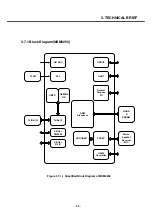The amplifier output drives the RF port of the quadrature RF-to-baseband downconverter.
The down-converted baseband outputs are routed to low-pass filters (one I and one Q) having pass-
band and stop-band characteristics suitable for DSWCDMA processing. The filter outputs are buffered
and passed on to the MSM6250 IC for further processing. This baseband interface is shared with the
RTR6250 GSM receiver outputs.
The RFR6250 IC includes LO generation and distribution circuitry to reduce offchip component
requirements. The GPS RX LO source is created using the PLL control elements of the RTR6250
PLL2, via a discrete loop filter components, in tandem with the VCO in the RFR6250. Using only this
PLL signal, the RFR6250 LO generation and distribution circuits create the necessary LO signals for
the UMTS quadrature down-converter. By definition, the ZIF down-converter requires FLO equal to
FRF, and the RTR6250/RFR6250 design achieves this without allowing FVCO to equal F
RF
.
3. TECHNICAL BRIEF
- 24 -
Figure 3.3.1-1 RFR6250 IC functional block diagram
Summary of Contents for U8500
Page 1: ...Date February 2006 Issue 1 0 Service Manual Model U8500 Service Manual U8500 ...
Page 20: ...3 TECHNICAL BRIEF 21 ...
Page 32: ...3 TECHNICAL BRIEF 33 Figure 3 5 6 1 GSM PA functional block diagram ...
Page 35: ...3 TECHNICAL BRIEF 36 Figure 3 5 10 1 Bluetooth system architecture ...
Page 50: ...3 TECHNICAL BRIEF 51 Figure 3 10 3 2 1 PM6650 Functional Block Diagram ...
Page 114: ...4 TROUBLE SHOOTING 115 Loud Speaker U502 U503 Amp ...
Page 118: ...4 TROUBLE SHOOTING 119 C200 C201 for MIC serial capacitor ...
Page 121: ...4 TROUBLE SHOOTING 122 Q404 Q403 Q402 VBATT GND ...
Page 143: ...6 BLOCK DIAGRAM 144 6 3 Interface Diagram U8500 Interface Diagram ...
Page 145: ... 146 ...
Page 154: ... 155 U8500 8 PCB LAYOUT ...
Page 155: ... 156 8 PCB LAYOUT U8500 ...
Page 156: ... 157 8 PCB LAYOUT ...
Page 157: ... 158 8 PCB LAYOUT ...
Page 158: ... 159 U8500 8 PCB LAYOUT ...
Page 159: ... 160 U8500 8 PCB LAYOUT ...
Page 166: ...9 CALIBRATION 167 Click START button U8500 U8500_ver1 1 U8500 U8500 Click U8500 ...
Page 167: ... 168 ...
Page 169: ... 170 ...
Page 194: ...Note ...
Page 195: ...Note ...