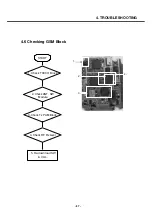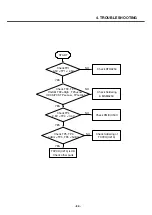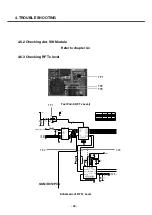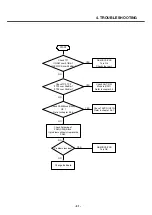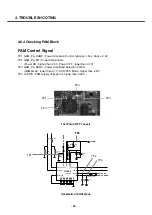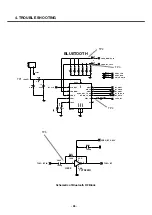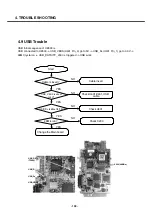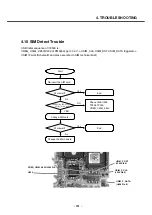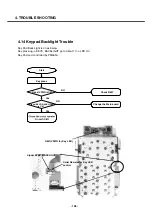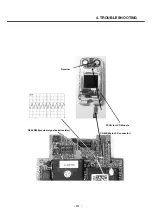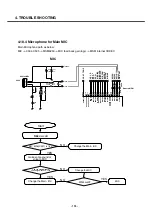4. TROUBLE SHOOTING
- 101 -
4.10 SIM Detect Trouble
USB Initial sequence of U8500 is :
VREG_USIM_2.85V(C409 of PM6650) go to 3.0V -> USIM_CLK,USIM_RST,USIM_DATA triggered ->
USIM IF work(Schematic and place are refer to SIM technical brief)
Start
Work well?
VREG_USIM_2.85V is 3.0V?
USIM_P_CLK is run?
Change the Main board
End
Check J300,U300
TP208,TP209,
VREG_USIM_2.85V
Yes
No
YES
NO
Re-insert the SIM card
Change SIM card
Work well?
End
Yes
No
USIM_P_DATA
(U408 Pin 6)
VREG_USIM_2.85V(J300 Pin 1)
USIM_P_CLK
(J300 Pin 3)
USIM_P_RST
(J300 Pin 2)
U300
Summary of Contents for U8500
Page 1: ...Date February 2006 Issue 1 0 Service Manual Model U8500 Service Manual U8500 ...
Page 20: ...3 TECHNICAL BRIEF 21 ...
Page 32: ...3 TECHNICAL BRIEF 33 Figure 3 5 6 1 GSM PA functional block diagram ...
Page 35: ...3 TECHNICAL BRIEF 36 Figure 3 5 10 1 Bluetooth system architecture ...
Page 50: ...3 TECHNICAL BRIEF 51 Figure 3 10 3 2 1 PM6650 Functional Block Diagram ...
Page 114: ...4 TROUBLE SHOOTING 115 Loud Speaker U502 U503 Amp ...
Page 118: ...4 TROUBLE SHOOTING 119 C200 C201 for MIC serial capacitor ...
Page 121: ...4 TROUBLE SHOOTING 122 Q404 Q403 Q402 VBATT GND ...
Page 143: ...6 BLOCK DIAGRAM 144 6 3 Interface Diagram U8500 Interface Diagram ...
Page 145: ... 146 ...
Page 154: ... 155 U8500 8 PCB LAYOUT ...
Page 155: ... 156 8 PCB LAYOUT U8500 ...
Page 156: ... 157 8 PCB LAYOUT ...
Page 157: ... 158 8 PCB LAYOUT ...
Page 158: ... 159 U8500 8 PCB LAYOUT ...
Page 159: ... 160 U8500 8 PCB LAYOUT ...
Page 166: ...9 CALIBRATION 167 Click START button U8500 U8500_ver1 1 U8500 U8500 Click U8500 ...
Page 167: ... 168 ...
Page 169: ... 170 ...
Page 194: ...Note ...
Page 195: ...Note ...