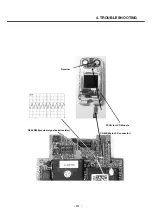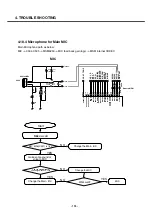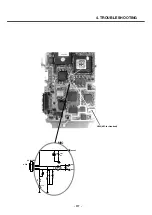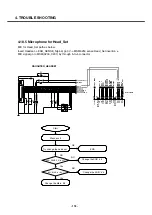5. DOWNLOAD
- 125 -
4. The status “Ready” is displayed when the application is ready for downloading.
While the images are transmitted from PC to the handset, a progressive bar (Red box) indicating the
degree of transmission of data is displayed.
Function Description
1) Image Folder indicates location where all image files are placed.
2) Image files to be downloaded.
3) NV Backup/Restore: NV Backup/Restore always have to be done.
Store and Backup the Calibration data
4) Reset Database: Reset the setting and data in the phone
5) Reset Contents: Erasing the content in the phone
6) Additional Options: It is internal to LGE.
7) Clear: Clearing all directory paths of images in the dialog.
8) Start : Starting downloading.
U8500
1)
2)
3)
6)
4)
5)
7)
8)
U8500
U8500
U8500
Summary of Contents for U8500
Page 1: ...Date February 2006 Issue 1 0 Service Manual Model U8500 Service Manual U8500 ...
Page 20: ...3 TECHNICAL BRIEF 21 ...
Page 32: ...3 TECHNICAL BRIEF 33 Figure 3 5 6 1 GSM PA functional block diagram ...
Page 35: ...3 TECHNICAL BRIEF 36 Figure 3 5 10 1 Bluetooth system architecture ...
Page 50: ...3 TECHNICAL BRIEF 51 Figure 3 10 3 2 1 PM6650 Functional Block Diagram ...
Page 114: ...4 TROUBLE SHOOTING 115 Loud Speaker U502 U503 Amp ...
Page 118: ...4 TROUBLE SHOOTING 119 C200 C201 for MIC serial capacitor ...
Page 121: ...4 TROUBLE SHOOTING 122 Q404 Q403 Q402 VBATT GND ...
Page 143: ...6 BLOCK DIAGRAM 144 6 3 Interface Diagram U8500 Interface Diagram ...
Page 145: ... 146 ...
Page 154: ... 155 U8500 8 PCB LAYOUT ...
Page 155: ... 156 8 PCB LAYOUT U8500 ...
Page 156: ... 157 8 PCB LAYOUT ...
Page 157: ... 158 8 PCB LAYOUT ...
Page 158: ... 159 U8500 8 PCB LAYOUT ...
Page 159: ... 160 U8500 8 PCB LAYOUT ...
Page 166: ...9 CALIBRATION 167 Click START button U8500 U8500_ver1 1 U8500 U8500 Click U8500 ...
Page 167: ... 168 ...
Page 169: ... 170 ...
Page 194: ...Note ...
Page 195: ...Note ...