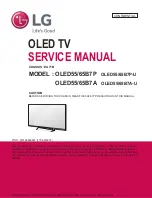The picture may get distorted while zooming in or out.
Selecting a different screen size from the original size may cause the image to look
different.
Depending on the combination of picture format and screen size, the edges may be hidden
or shown in black, or both sides of the picture may flicker. Also, when selecting an item
shown on the broadcast screen, the outline may not be aligned correctly.
Depending upon the input signal, the available screen sizes may be different.
View Screen with
Just Scan
Picture
Aspect Ratio
Just Scan
If you turn this feature
On
, you can view the content in the aspect ratio that is in the
broadcast signal or content source. If the edge of the screen is not clean please turn it
Off
.
If set to
Auto
, the feature switches between
On
or
Off
status depending on the
information contained in the video signal.
The items that can be selected may vary depending on the current input.
Adjusting the Brightness of a Picture
Picture
Advanced Settings
Brightness
You can adjust the brightness of the entire screen.
Panel Brightness
Controls the level of screen brightness by adjusting the backlight. The closer to 100
the brighter.
Decrease the
Panel Brightness
to reduce energy consumption.
Depending on the
Energy Saving
(
Auto
/
Maximum
), you may not be able to adjust the
Panel Brightness
.
In this case, navigate to
General
Energy Saving
Energy Saving Step
and set to
Off
or
Minimum
.
Depending on your TV model, you might not have the
Panel Brightness
setting.
OLED Pixel Brightness
Adjusts the display brightness by varying the brightness of the OLED panel.
Depending on the
Energy Saving
(
Auto
/
Maximum
), you may not be able to adjust the
OLED Pixel Brightness
.
In this case, navigate to
General
OLED Care
Device Self Care
Energy
72
Summary of Contents for OLED55G2PUA
Page 146: ...OLED77G2PUA OLED83G2PUA www lg com AA 1 2 1 2 3 MFL718785162201REV00 Printed in Korea ...
Page 147: ...1 2 3 ...
Page 163: ...14 Regulatory ...
Page 178: ......
Page 181: ...ti OLED55 65G2 1 2 A OLED55 65G2 I I I I I I I OLED77 83G2 I I I t H ar T ...