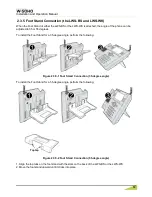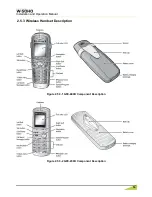Installation and Operation Manual
17
2.6 Hardware Initialization
2.6.1 LWS-BS and LWS-WK
Once the LWS-BS and the LWS-WK have been properly installed in the desired locations, perform the
following:
1. Plug in the AC/DC adapter to the LWS-BS or the LWS-WK (use only the included AC/DC adapter,
SA-B122).
2. The LWS-BS or the LWS-WK is powered up and its display on the LCD will be activated.
2.6.2 Wireless Handset
To start up the Handset:
1. Press and hold [
] for approximately 2 seconds.
2. The handset automatically enters standby mode when a signal is located.
3. The handset automatically returns to standby mode whenever it is placed on the charger.
To power-down the Handset:
1. Press and hold [
] for approximately 3 seconds
2.7 Display
2.7.1 LCD Specification
User can select one of backlight control options (always on, always off, busy state on).
2.7.1.1 LWS-BS
240 x 144 Graphic LCD
Backlit On/Off Control with 3 selectable option
Ten-Level Contrast Setting
2.7.1.2 LWS-WK
240 x 42 Graphic LCD
Backlight On/Off Control
Ten-Level Contrast Setting