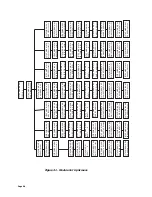Page 46
Digital Control Panel
Readouts and Indicators
LCD Display
The LCD display helps you determine that the system is operating properly: it
helps locate certain types of malfunctions or errors in connections to the system,
and enables certain setup instructions to be programmed, such as combining
more than one dimmer to a single channel of control.
When the system is operating normally the top line of the LCD display shows the
name of the system and the version of software running in the microprocessor
(
a2000 Ver 2.40 (or above)
). The second line flashes continuously and
displays
STATUS=OK 3PHASE
or
STATUS=OK 1PHASE.
Programming/Function Buttons
The three programming buttons are located to the right of the LCD display:
•
FULL BRIGHT.
Turns all lights assigned to react to the Full Bright button.
Pushing it twice turns off this function and returns the lights to their previous
state.
•
SELECT/SAVE.
Causes a new readout on the LCD display. It shows the actual
input voltage on each of the incoming three phases. It reads out directly in
volts as well as showing the frequency as 60 Hz or 50 Hz.
•
CANCEL/CLEAR.
Returns the LCD display to the normal readout.
Many parameters can be modified using the LCD screen and a password
(setup code), however these modifications should be made by a qualified
factory technician. Some of these options are covered in
Step 13:
Configuration and Programming
.
LED Indicators
The digital control panel has several LED indicators:
•
PHASE LOSS.
Lights if one or more of the three phases feeding the dimmer
cabinet are lost or are low. On a single-phase system it indicates the loss of one
or more of the two legs.
PHASE LOSS
AUX
FULL BRIGHT
FAN
DMX
LUMANET
FULL
BRIGHT
SELECT
SAVE
CANCEL
CLEAR
LCD display
Programming buttons
LED indicators
Navigation buttons