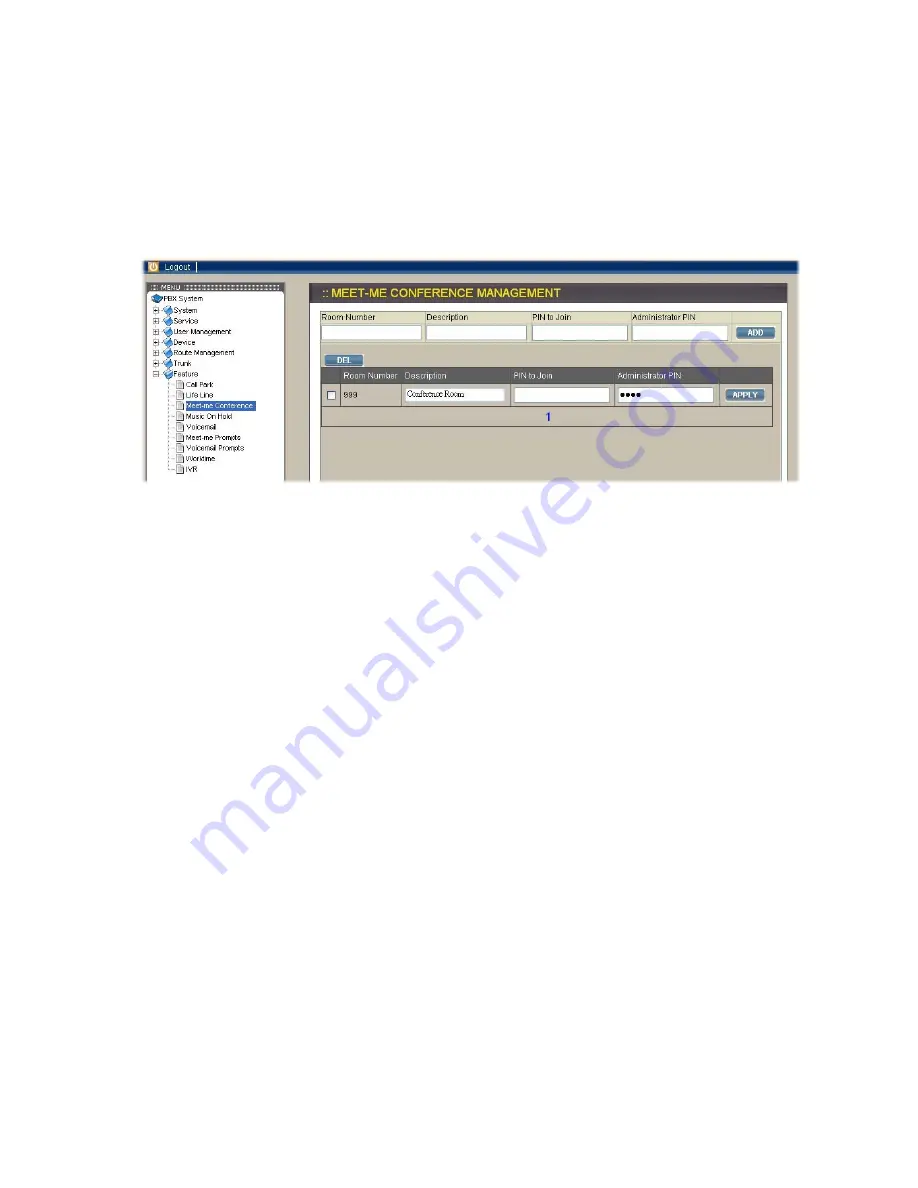
2.7.3. Meet-Me Conference (PC#1, PC#2, PC#3 only)
Meet-me conference enables conferencing of multiple parties from various sources. A
party could dial in a conference from an internal IP phone, an external IP phone on
Internet, an analog phone via PSTN, or an IP phone in a remote site. IP PBX allows
multiple conference rooms going concurrently using different room numbers. Before
entering a meeting room, the caller must enter the correct PIN of the room number.
Select Feature -> Meet-me Conference to configure meet-me conference feature.
Add Meet-me Conference
Click <ADD> button from the left panel to add a new conference room.
Enter settings shown in Table 2-7-3
Click APPLY button.
The newly added room should be displayed in Meet-me rooms panel
Edit Meet-me Conference
Click the link of the room to edit from the Meet-me rooms panel.
Edit settings shown on the right side.
Click APPLY button.
Delete Meet-me Conference
Click link to the room to delete from the Meet-me rooms panel.
Click Delete button.
The deleted conference room shall disappear from the Meet-me rooms panel.






























