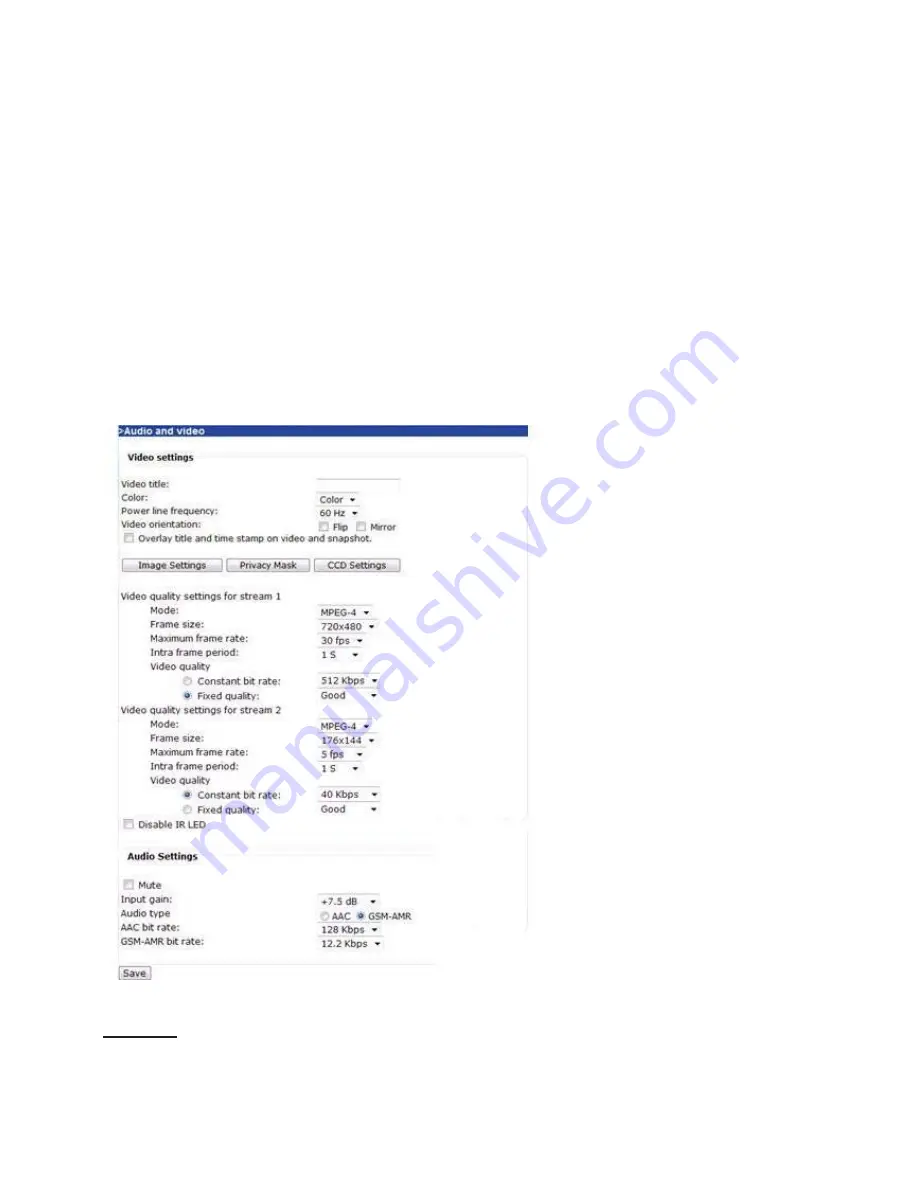
Delete allowed list / Delete denied list
1. In the Delete allowed list or Delete denied list, select a list from the drop-down list.
2. Click Delete to take effect.
Audio and video
This section explains how to cofigure audio and video performances of the Network Camera. It
is composed of the following two columns: Video settings and Audio settings.
Video settings
Video title: Enter a name that will be displayed on the title bar of the live video.






























