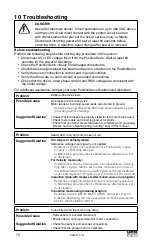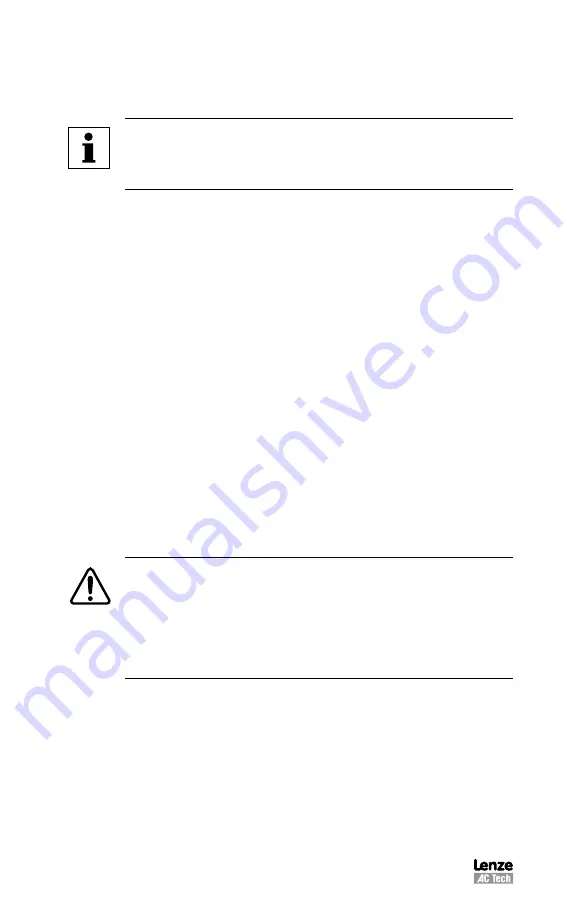
S94P01C -e1
58
When operating in this mode the second encoder input is applied to integral portion
of the position compensator. Therefore it is important that the Position I-gain and
Position I-limit parameters are set to non 0 values. Always start from very small
values of Position I-limit values.
Note
When using an encoder-based drive and operating with the Resolver
Option Module as the primary feedback, a second encoder can be
connected to P4.
8.5 Enabling the PositionServo
Regardless of the selected operating mode, the PositionServo must be enabled before
it can operate. A voltage in the range of 5-24 VDC connected between P3.26 and
3.29 (input IN_A3) is used to enable the drive, refer to Section 5.1.7, note 3. There
is a difference in the behavior of input IN_A3 depending on how the “Enable switch
function” is set.
When the “Enable switch function” is set to “RUN”:
IN_A3 acts as positive logic ENABLE or negative logic INHIBIT input depending on:
If user program is not running: Activating IN_A3 enables the drive
User program running:
Activating IN_A3 acts as negative logic
“Inhibit” and operates exactly as if parameter
“Enable switch function” set to “Inhibit” (see below)
When the “Enable switch function’ set to “Inhibit”:
IN_A3 acts as negative logic INHIBIT input regardless of mode or program status.
Activating input IN_A3 doesn’t enables the drive. The drive can be enabled from the
user’s program or interface only when IN_A3 is active. Attempt to enable drive by
executing the program statement “ENABLE” or from interface will cause the drive to
generate a fault, F_36. Regardless of the mode of operation, if the input is deactivated
while the drive is enabled, the drive will be disabled and will generate a fault, F_36.
WARNING!
Enabling the servo drive allows the motor to operate depending on
the reference command. The operator must ensure that the motor
and machine are safe to operate prior to enabling the drive and that
moving elements are appropriately guarded.
Failure to comply could result in damage to equipment and/or injury to
personnel!
8.6 Tuning in Velocity Mode
Whether the application requires velocity mode or position mode, the drive has to be
tuned in velocity mode. If the application only requires velocity mode then position
tuning is not required.
1. Make sure that power is applied to the drive and that the drive is connected
to a PC running MotionView software
2. Make sure that the drive is disabled.
3. Select the “Parameters” folder from the node tree. Click on “Reference”
parameter and change it to “Internal”. This will tell drive to use the internally
generated reference.