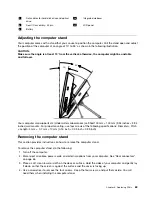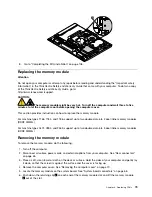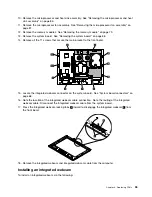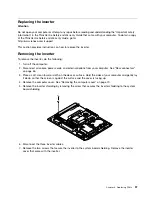12. Lift the main bracket up a little bit so that the LCD panel detaches from the main bracket, and you can
gently pull out the microprocessor fan assembly cable connectors through the hole in the main bracket.
13. Lift the microprocessor fan assembly and cables up and out of the main bracket.
Installing a microprocessor fan assembly
To install a microprocessor fan assembly, do the following:
1. Reinstall the four screws that attach the new microprocessor fan assembly to the main bracket.
2. Lift the main bracket up so that you can route the microprocessor fan assembly cables through the hole
in the main bracket. Connect the microprocessor fan assembly cables to the system board connectors.
Chapter 8
.
Replacing FRUs
83
Summary of Contents for ThinkCentre A70z ALL-IN-ONE
Page 1: ...ThinkCentre Hardware Maintenance Manual Machine Types 0401 0421 0994 1165 1184 1186 and 2565 ...
Page 2: ......
Page 3: ...ThinkCentre Hardware Maintenance Manual Machine Types 0401 0421 0994 1165 1184 1186 and 2565 ...
Page 15: ...Chapter 2 Safety information 9 ...
Page 19: ...Chapter 2 Safety information 13 ...
Page 20: ...1 2 14 ThinkCentre Hardware Maintenance Manual ...
Page 21: ...Chapter 2 Safety information 15 ...
Page 27: ...Chapter 2 Safety information 21 ...
Page 31: ...Chapter 2 Safety information 25 ...
Page 46: ...40 ThinkCentre Hardware Maintenance Manual ...
Page 188: ...182 ThinkCentre Hardware Maintenance Manual ...
Page 192: ...186 ThinkCentre Hardware Maintenance Manual ...
Page 193: ......
Page 194: ...Part Number 71Y7087 Printed in USA 1P P N 71Y7087 71Y7087 ...