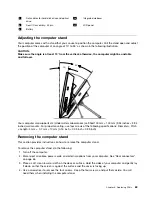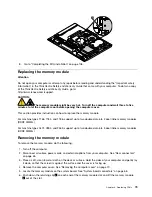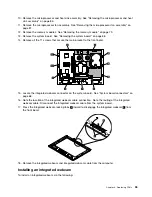Installing a memory module
To install a memory module, do the following:
1. Turn off the computer.
2. Disconnect all cables, power cords, and external options from your computer. See “Rear connectors”
on page 65.
3. Place a soft, clean towel or cloth on the desk or surface. Hold the sides of your computer and gently lay
it down so that the screen is against the surface and the cover is facing up.
4. Remove the computer cover. See “Removing the computer cover” on page 70.
5. Replace the memory module by aligning the notch on the memory module with the key in the slot.
6. Firmly press the memory module
1
straight down into the slot by applying pressure on both ends of
the memory module simultaneously. The retaining clips
2
snap into the locked position when the
memory module is firmly seated in the slot.
Note:
If there is a gap between the memory module and the retaining clips, the memory module has not
been correctly inserted. Open the retaining clips, remove the memory module, and then reinsert it.
80
ThinkCentre Hardware Maintenance Manual
Summary of Contents for ThinkCentre A70z ALL-IN-ONE
Page 1: ...ThinkCentre Hardware Maintenance Manual Machine Types 0401 0421 0994 1165 1184 1186 and 2565 ...
Page 2: ......
Page 3: ...ThinkCentre Hardware Maintenance Manual Machine Types 0401 0421 0994 1165 1184 1186 and 2565 ...
Page 15: ...Chapter 2 Safety information 9 ...
Page 19: ...Chapter 2 Safety information 13 ...
Page 20: ...1 2 14 ThinkCentre Hardware Maintenance Manual ...
Page 21: ...Chapter 2 Safety information 15 ...
Page 27: ...Chapter 2 Safety information 21 ...
Page 31: ...Chapter 2 Safety information 25 ...
Page 46: ...40 ThinkCentre Hardware Maintenance Manual ...
Page 188: ...182 ThinkCentre Hardware Maintenance Manual ...
Page 192: ...186 ThinkCentre Hardware Maintenance Manual ...
Page 193: ......
Page 194: ...Part Number 71Y7087 Printed in USA 1P P N 71Y7087 71Y7087 ...