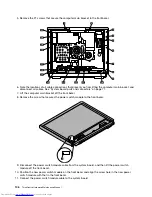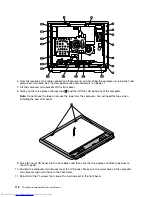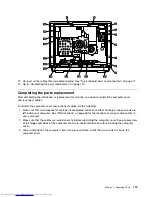12. Connect all the cables that were disconnected. See “System board parts and connectors” on page 71.
13. Go to “Completing the parts replacement” on page 113.
Completing the parts replacement
After completing the installation or replacement for all parts, you need to reinstall the computer cover
and reconnect cables.
To reinstall the computer cover and reconnect cables, do the following:
1. Make sure that all components have been reassembled correctly and that no tools or loose screws are
left inside your computer. See “FRU locations” on page 69 for the locations of various components in
your computer.
2. Make sure that the cables are routed correctly before reinstalling the computer cover. Keep cables clear
of the hinges and sides of the computer chassis to avoid interference with reinstalling the computer
cover.
3. Lower and position the computer cover into place and then install the two screws to secure the
computer cover.
Chapter 8
.
Replacing FRUs
113
Summary of Contents for ThinkCentre 7570
Page 2: ......
Page 15: ...Chapter 2 Safety information 9 ...
Page 19: ...Chapter 2 Safety information 13 ...
Page 20: ...1 2 14 ThinkCentre Hardware Maintenance Manual ...
Page 21: ...Chapter 2 Safety information 15 ...
Page 27: ...Chapter 2 Safety information 21 ...
Page 31: ...Chapter 2 Safety information 25 ...
Page 38: ...32 ThinkCentre Hardware Maintenance Manual ...
Page 202: ...196 ThinkCentre Hardware Maintenance Manual ...
Page 207: ......
Page 208: ...Part Number 0A22568 Printed in USA 1P P N 0A22568 0A22568 ...