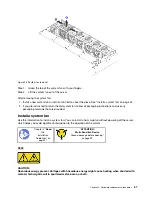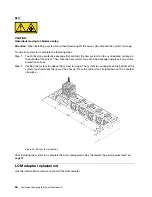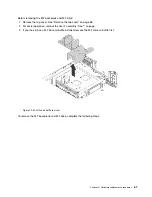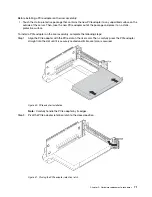Before installing a PCIe adapter on the riser assembly:
1. Touch the static-protective package that contains the new PCIe adapter to any unpainted surface on the
outside of the server. Then, take the new PCIe adapter out of the package and place it on a static-
protective surface.
To install a PCIe adapter on the riser assembly, complete the following steps:
Step 1. Align the PCIe adapter with the PCIe slot on the riser card. Then, carefully press the PCIe adapter
straight into the slot until it is securely seated and its bracket also is secured.
Figure 40. PCIe adapter installation
Note:
Carefully handle the PCIe adapter by its edges.
Step 2. Pivot the PCIe adapter retention latch to the closed position.
Figure 41. Closing the PCIe adapter retention latch
.
Hardware replacement procedures
71
Summary of Contents for ThinkAgile MX Certified Node 2U
Page 1: ...User Guide for ThinkAgile MX Certified Node 2U Machine Type 7Z20 ...
Page 4: ...ii User Guide forThinkAgile MX Certified Node 2U ...
Page 14: ...10 User Guide forThinkAgile MX Certified Node 2U ...
Page 38: ...34 User Guide forThinkAgile MX Certified Node 2U ...
Page 94: ...90 User Guide forThinkAgile MX Certified Node 2U ...
Page 98: ...94 User Guide forThinkAgile MX Certified Node 2U ...
Page 100: ...96 User Guide forThinkAgile MX Certified Node 2U ...
Page 103: ......
Page 104: ......