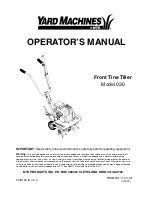5.3.2 Switching on and filling device
Personnel:
n
Operating personnel
Protective equipment:
n
Protective goggles
n
Protective clothing
n
Protective gloves
WARNING!
Overflow of heat transfer liquid
Electric shock
Do not overfill the machine. Note the level indicator
and the thermal volume expansion of the heat
transfer liquid.
WARNING!
Spraying of heat transfer liquid
Electric shock
Do not spray any heat transfer liquid. Use a funnel
for filling.
1.
Close the drain tap. Turn the lever to the left for this.
2.
Switch on the device using the mains power switch.
For devices VC 3000 (W) and lower, turn the
mains switch to Position
[1]
.
For devices VC 5000 (W) and higher, turn the
mains switch to Position
[1]
.
A signal tone sounds.
3.
The type designation and version numbers of the software
installed on the device are shown on the display for approx.
5 seconds.
You can retrieve the version numbers of the soft-
ware available in the device at any time using the
menu.
Fig. 9: Start screen
Commissioning
Variocool
43
Summary of Contents for VC 1200
Page 47: ...Fig 13 Menu structure part 1 Operation Variocool 47...
Page 48: ...Fig 14 Menu structure part 2 Menu structure for Graph Clock and Standby Operation Variocool 48...
Page 103: ...General Variocool 103...
Page 110: ......
Page 111: ......