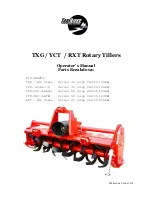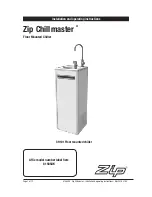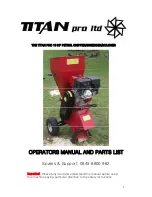Personnel:
n
Operating personnel
1.
Change to the main menu.
2.
Select the menu item
Setup
Temp. limits
.
3.
Select one of the following options:
n
Select the first entry
Til
to set the lower limit value.
n
Select the second entry
Tih
to set the upper limit value.
4.
Adjust the value in the following input window.
6.7 Specifying the set point
Personnel:
n
Operating personnel
1.
Change to the main menu.
2.
Select the
Set temperature
item in the main menu.
An input window is displayed. The cursor under the value
flashes. The set temperature can be adjusted within the
displayed limit values.
3.
Adjust the set temperature accordingly.
4.
Confirm with the OK button.
6.8 Activating and deactivating standby
During standby operation, the components of the device such as
the pump are switched off. The display remains active.
Fig. 26: Selecting temperature limit
value
Fig. 27: Defining temperature limit
value
Fig. 28: Specifying the set tem-
perature
Operation
Variocool
54
Summary of Contents for VC 1200
Page 47: ...Fig 13 Menu structure part 1 Operation Variocool 47...
Page 48: ...Fig 14 Menu structure part 2 Menu structure for Graph Clock and Standby Operation Variocool 48...
Page 103: ...General Variocool 103...
Page 110: ......
Page 111: ......