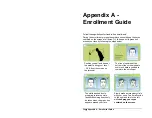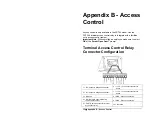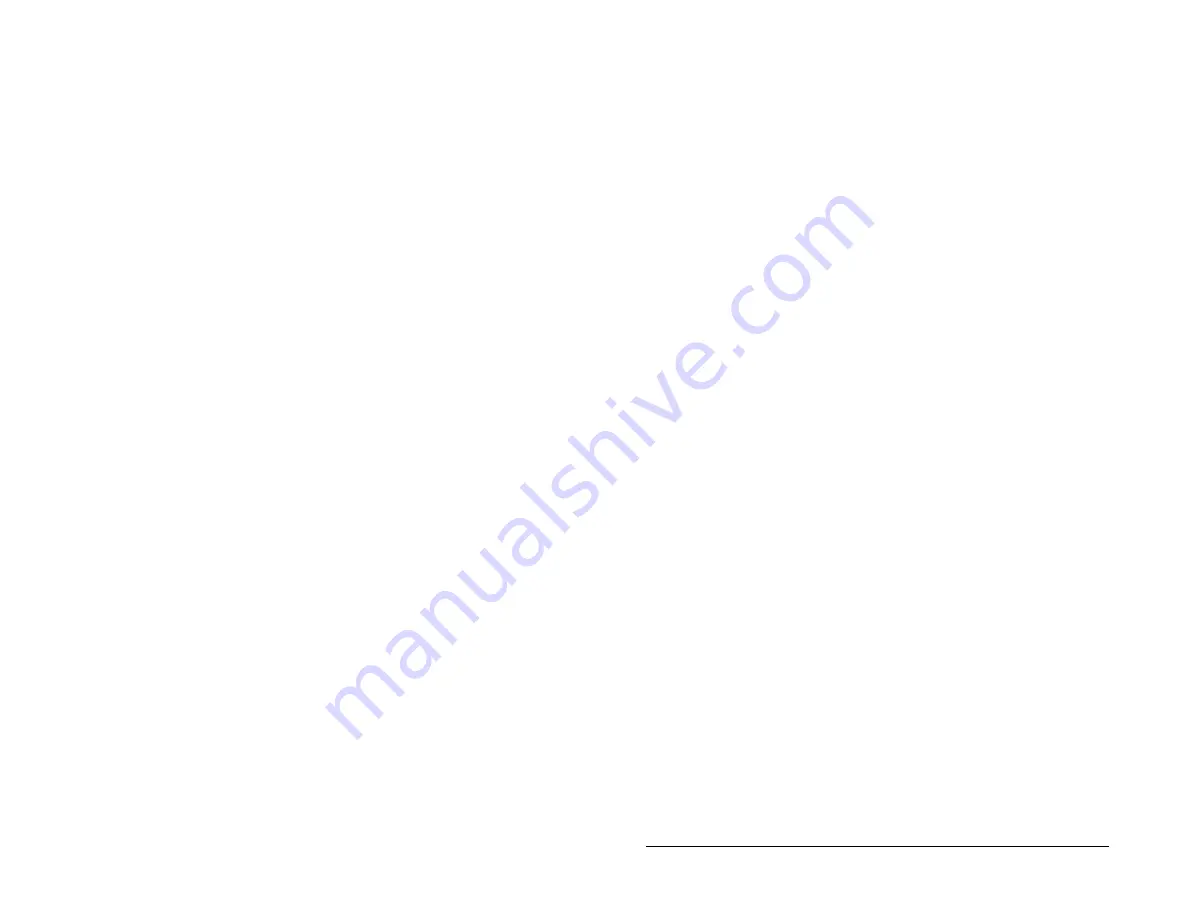
44
•
Appendix F – System Information
Appendix F - System
Information
The System Info function allows you review the terminal’s capacity
and product information.
Reviewing Capacity Information
•
At the FaceIN terminal press the MENU key. Administrator
verification is required.
•
The administrator should present and position their face for a
facial scan. The Functions Menu will display upon a
successful verification.
•
Press
5
or select the System Info. menu and press
OK
.
•
Press
1
or select the Capacity Info. menu and press
OK
.
o
Registered User - Displays how many employees have
been updated to the terminal.
o
User Cap. - Displays how many employees are
supported on the terminal.
o
Record Num. - Displays how many punches are in
memory from facial recognition punches.
o
Record Cap. - Displays how many facial recognition
punches the terminal will hold in memory.
o
Photo Num. - Displays how many punches are in
memory from the card verification method.
o
Photo Cap. - Displays how many punches from the card
verification method the terminal will hold in memory.
•
Press
ESC
,
ESC
and
ESC
again to return to the normal
time/date screen.
Reviewing Product Information