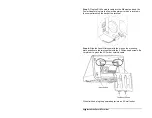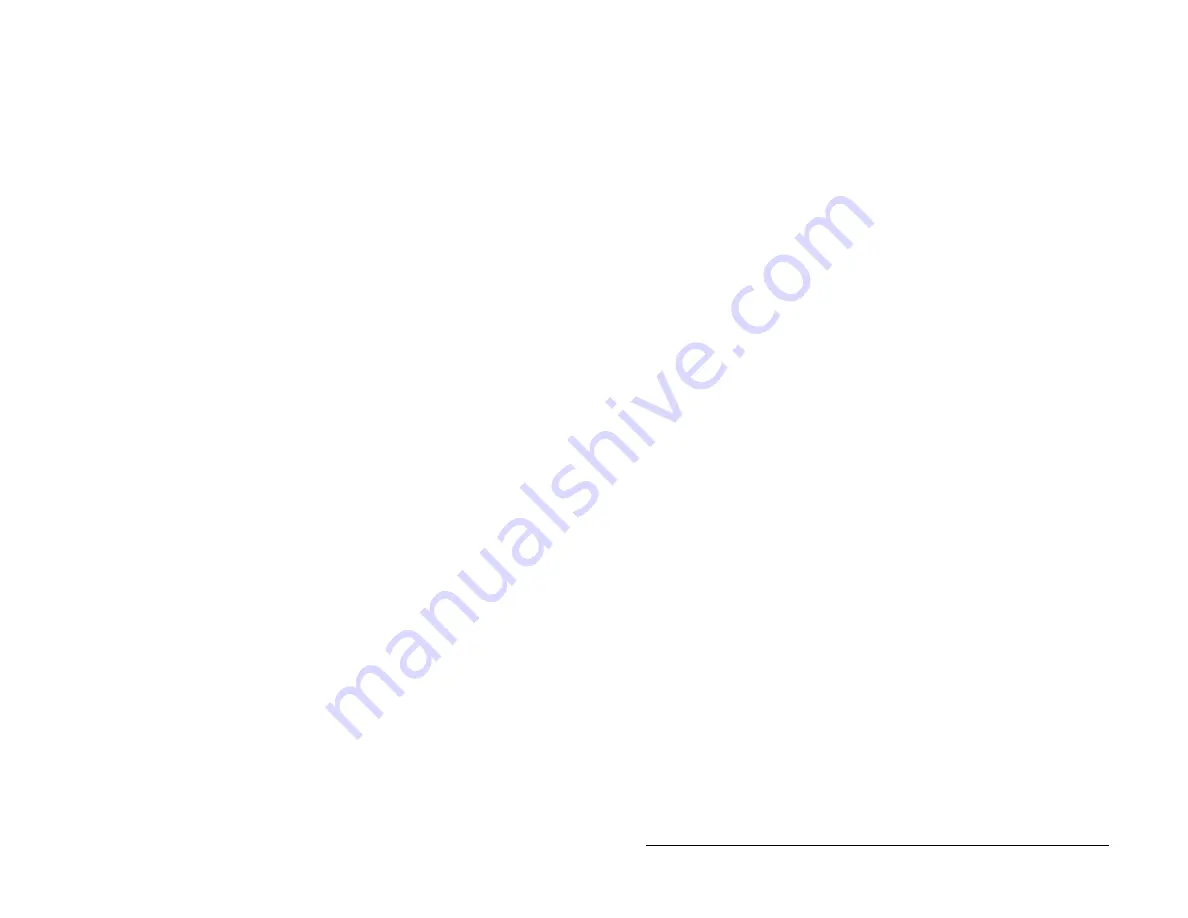
iv
•
Contents
Polling the FaceIN Terminal
25
Polling the FaceIN Terminal........................................................ 25
How do I poll a terminal?.......................................................... 25
How do I poll all terminals? ...................................................... 25
Auto - Polling the PayClock Terminals ....................................... 26
How do I set up automatic polling? .......................................... 26
Troubleshooting the FaceIN
28
General Troubleshooting ............................................................ 28
FaceIN Troubleshooting.............................................................. 28
Appendix A - Enrollment Guide
30
Appendix B - Access Control
32
Terminal Access Control Relay Connector Configuration .......... 32
Connecting the Terminal to an Electromagnetic Lock ................ 33
Connecting the Terminal to an Electromagnetic Lock using a
Wiegand Signal........................................................................... 33
Terminal 26-Bit and 34-Bit Wiegand Formats............................. 34
Appendix C - Exporting Punches to a USB Drive
35
Export the data to USB Thumb Drive ......................................... 35
Import the data into PayClock..................................................... 36
Appendix D - Add Employees at the Terminal
37
Adding an Employee at the FaceIN Terminal ............................. 37
Verification Methods................................................................. 38
Appendix E - Record Management
42
Reviewing Punch Records.......................................................... 42
Clearing Punch Records ............................................................. 42
Appendix F - System Information
44
Appendix G - Terminal Specifications
46
Glossary of Terms
47
Index 47