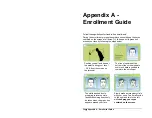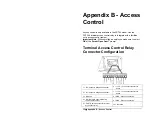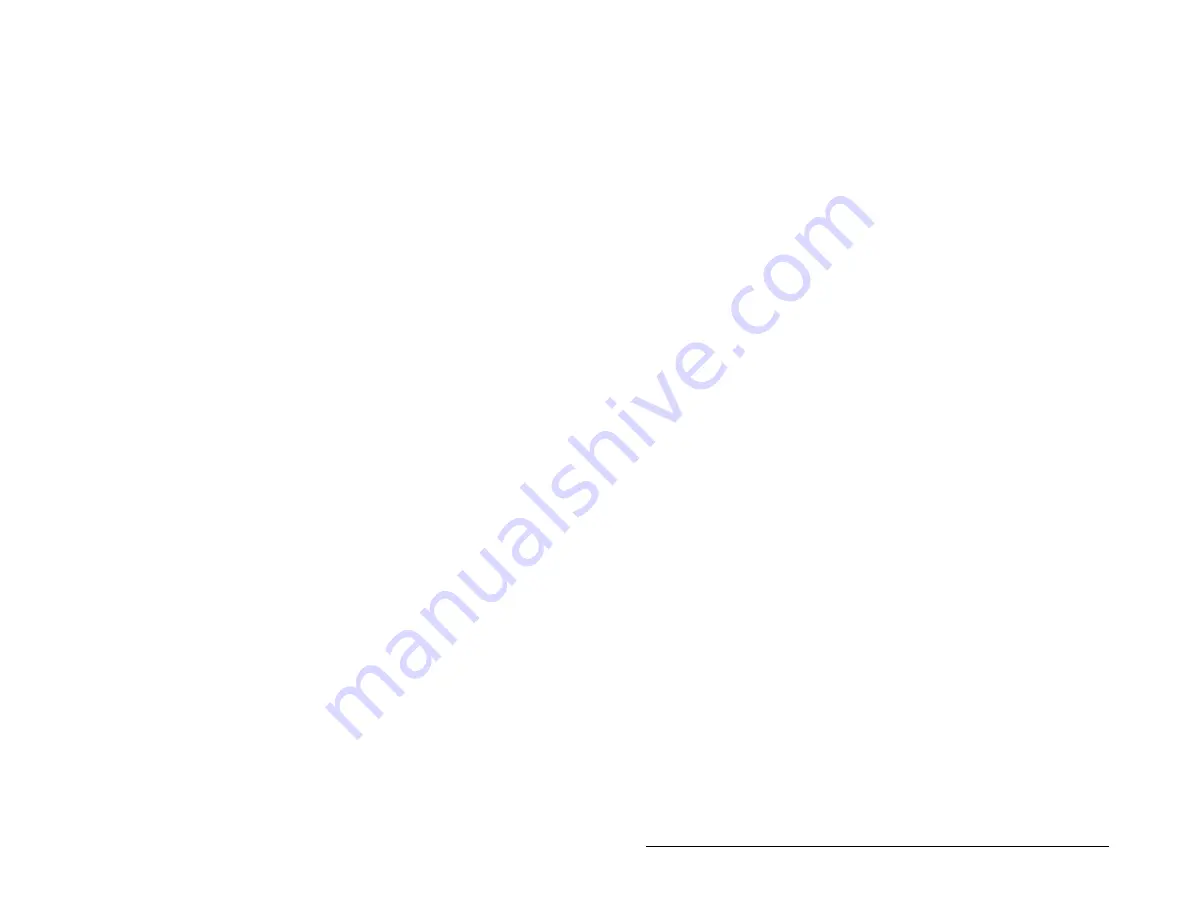
28
•
Troubleshooting the FaceIN
Troubleshooting the
FaceIN
If the PayClock software doesn’t communicate with the FaceIN try
these suggestions:
General Troubleshooting
•
Make sure that all connections are secure and the cable is in
tact.
•
Make sure that the network cable is securely connected to
the Ethernet port on the terminal.
•
Make sure that the terminal’s power supply is securely
connected to an electrical outlet.
•
Make sure that the power supply is securely connected to
the terminal and the unit is powered up.
FaceIN Troubleshooting
The FaceIN terminal will not communicate with the PayClock
software.
#1 Make sure that the network communications settings are
correct at the terminal, to check the settings:
•
At the FaceIN terminal press the
MENU
key. Administrator
verification is required. The Functions Menu will open.
•
Press
5
. The System Info. menu will open.
•
From the System Info. menu, press
2 - Product Info
.
•
Verify the addresses for the IP, Mask and Gate.
•
To exit press
ESC
.