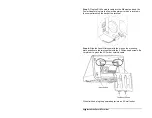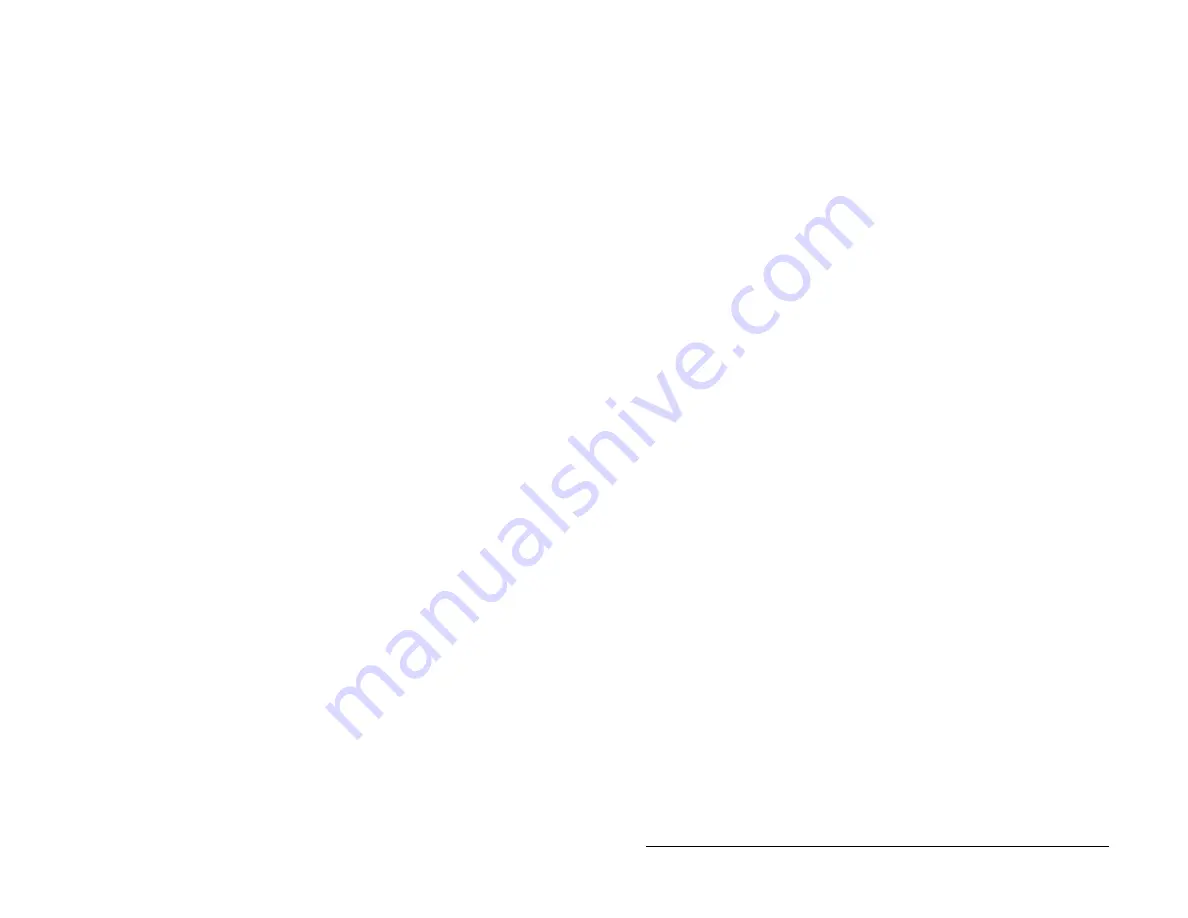
10
•
Terminal Setup
Terminal Setup
The FaceIN terminal is designed with default settings so that it will be
ready for use after being updated with the employees. While these
default settings allow you to get up and running faster, you can make
changes to the settings if desired.
These default settings are:
•
Daylight Savings Time: Daylight savings is enabled.
•
Time Format: The display will show the hours in a 24 hour
(0-23) format.
•
Date Format: The display will show the date in the MM-DD-
YYYY format.
•
Tamper Alarm: The alarm that will sound if the terminal is
removed from the wall is enabled. (FR700 only)
•
Volume: The sound level is set to medium.
Changing settings at the Terminal
The default settings that can be changed by the administrator at the
terminal are:
•
Daylight Savings Time: Daylight savings is enabled.
•
Time Format: The display will show the hours in a 24 hour
(0-23) format.
•
Date Format: The display will show the date in the MM-DD-
YYYY format.
•
Tamper Alarm: The alarm that will sound if the terminal is
removed from the wall is enabled.
•
Volume: The sound level is set to medium.