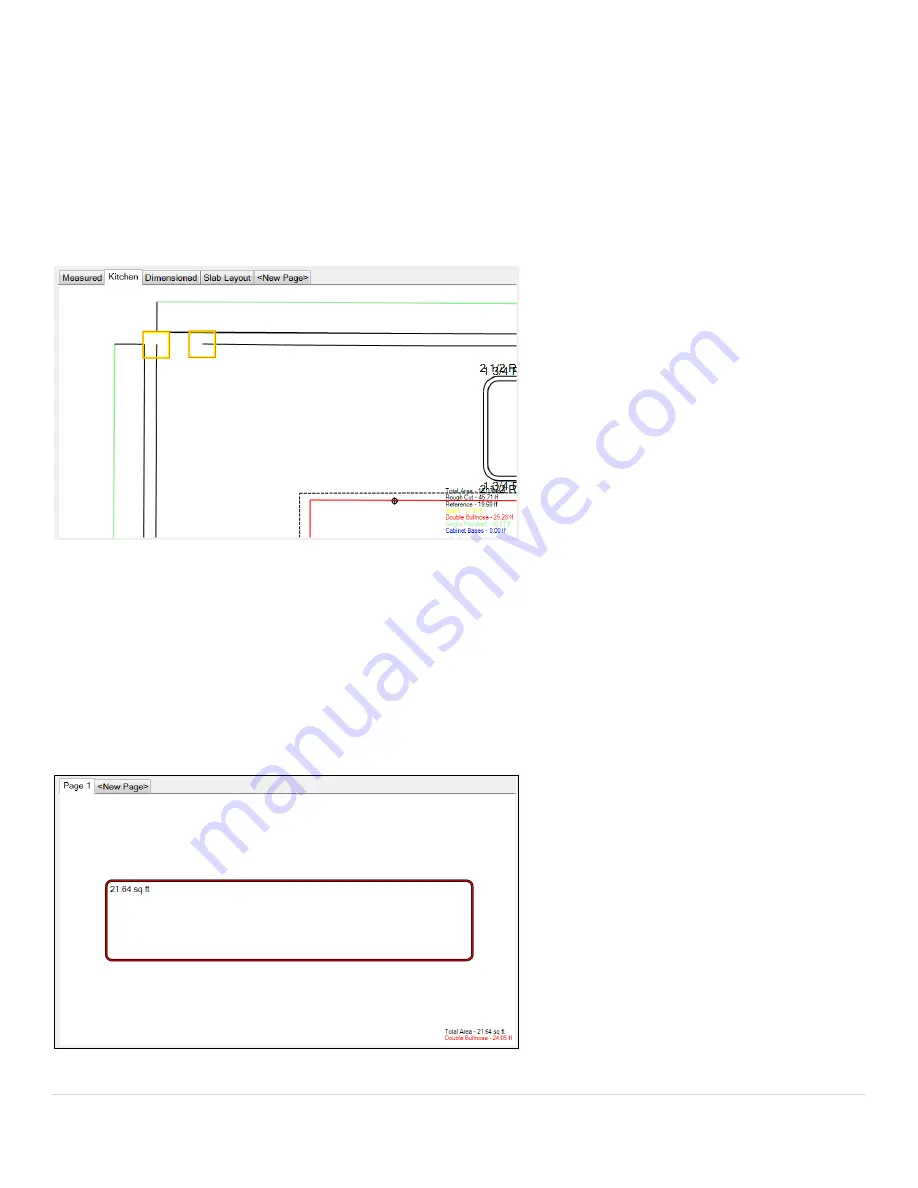
25 |
P a g e
A grey crosshair will also appear if the file you are looking at was templated with the and not just drawn. This represents
the location the laser was when the job was being templated.
2.23 Display Contiguous Breaks
By clicking on Display Contiguous Breaks, a box will be shown if there is gap between any 2 lines or arcs that are 1/4"
(.25") or smaller.
To turn on Display Contiguous Breaks:
1.
Click View.
2.
Click Display Contiguous Breaks.
As you can see in the example above, you can see the break in the lines.
Once the break has been connected, the boxes will disappear. This can be done with the Draw Line, Fillet or Extend
functions.
2.24 Display Polylines
Display Polylines show you what objects are polylines in your job file. Polylines are indicated by a double black border
around line within the drawing. Also if you will notice that there is the area measurement shown in the top left corner of
the polyline.






























