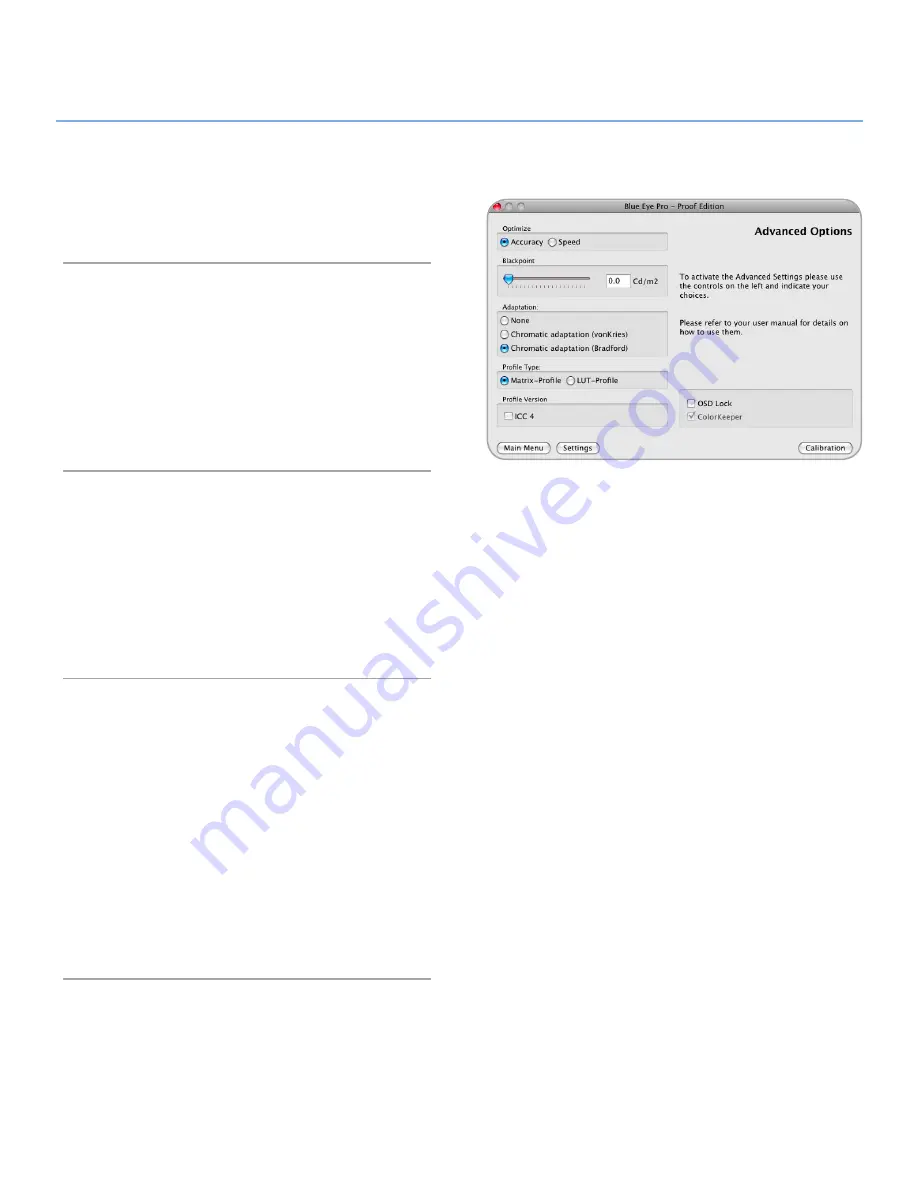
LaCie blue eye pro
Calibrating LaCie 300/500/700 Series Monitors
User Manual
page 25
5.4. Advanced Options
This menu allows you to set up advanced calibration options
used for special purposes (Fig. A.).
5.4.1. Optimize for Accuracy or for Speed
Blue eye pro offers you the possibility to adjust the calibration
process according to your preference for Accuracy or Speed. By
default,
Accuracy
is selected. This ensures the most precise color
matching. Checking the
Speed
option will reduce the number of
color patches measured and the number of optimization rounds
the software performs, and will shorten the calibration process
by approximately 30%.
5.4.2. Blackpoint Adjustment Setting
You may elect to increase the luminance of the color black. This
can be useful to obtain a realistic rendering of your document
in situations where you know that the paper and inks used when
ultimately printing it may not allow a full black. To increase the
luminance of black, adjust the blackpoint slider to your desired
value. This setting will be automatically taken into consideration
when calibrating your monitor.
5.4.3. Chromatic Adaptation Setting
Some constraints in your color chain may force you to use a
monitor White Point other than D50 (5000° Kelvin) while still
targeting D50 paper prints. In this situation, you may perceive a
difference between displayed colors and printed colors, due to
the Chromatic Adaptation behavior of the human brain. Color
scientists have devised methods to correct this impression. Two
of these methods are Bradford and von Kries. When one of these
methods is selected, the profiling process of LaCie blue eye pro
will minimize this impression by slightly adjusting the chromaticity
of your monitor. To activate this feature, please select your cho-
sen chromatic adaptation method by clicking on the correspond-
ing radio button of the Advanced Options settings window.
5.4.4. Profile type
With LaCie blue eye pro you can choose the type of profile you
want to create. By default, profiles created are matrix profiles.
Select the required
Profile type
by clicking on the related but-
Fig. A






























