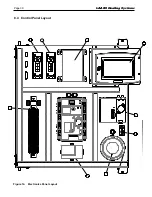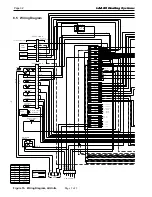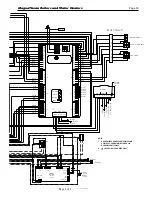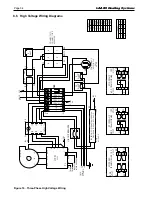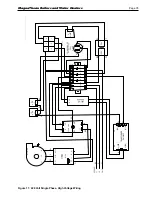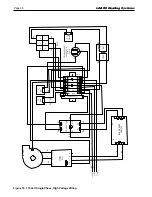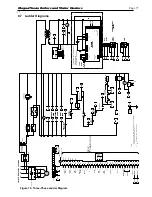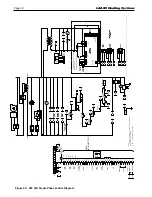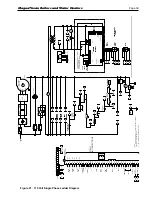LAARS Heating Systems
Page 42
menu 4. login required
The screen used to Login is similar to the Keyboard
screen.
It may be difficult for some operators to press the
keys on this screen. in this case, use the back of a
plastic pen, or a stylus, or a pencil eraser. (Do not
use sharp metal tools – these may damage the plastic
surface of the screen.)
Each time you press a key, the system will respond
with a beep. if you are entering a password, an
asterisk (*) will appear for each character you enter.
The beeps and asterisks will help you enter the
correct number of characters for your password.
when changing a numerical value, the system
presents a numerical entry screen, as shown below.
menu 5. numeric entry Screen
9.3
Verification Process for Safety-
related Parameters
The verification process allows the user to
confirm that all the changes made are correct
and that there have not been any inadvertent
changes made.
1. when you start to change a parameter that
is related to safety, the system will present a
warning which looks like this:
menu 6. Parameter Safety Warning
WarnInG
Changing safety parameters should only be
conducted by experienced, licensed boiler operators
and mechanics. Hazardous burner conditions can
happen with improper operations that may result in
PROPERTY LOSS, PHYSICAL INJURY, or DEATH.
Press OK to continue. The system will ask
you to login before you make a change. (For
more information on logging in, see Section
8.2.)
2. if you make a change in any group that could
affect the safe operation of the unit, the control
system will ask you to “verify” the change
before it is accepted.
3. Once all parameters have been changed, return
to the configure menu. In the lower right hand
corner of the screen you will see ‘VERiFy’
Press VERiFy, then press BEGin to start
verification.
notes –
• Once you change one of these safety-related
parameters, you
must
finish the verification
process for the group that includes the parameter,
or the control system will not let the boiler
operate
. You can wait to do the verification until
you have changed parameters in other groups, but
before you return the boiler to service, you must
complete the verification process for all groups
that have been changed.
• At the end of the verification process, you
must press the Reset button on the front of the
controller. See Figure 24. You have to do this
within 30 seconds, or the verification will be
cancelled. To make it easy to reach the Reset
button, open the door on the front of the boiler and
slide out the control panel
before
beginning the
verification.