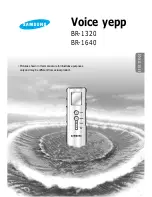31
5 TROUBLESHOOTING
Problem Check
items
Power doesn't turn ON (the
"POWER" lamp doesn't light).
•
Is the supply voltage within the range of 10 to 16 VDC?
•
Are the polarities of power connection correct?
•
Does the power supply have sufficient capacity?
•
Is the power switch properly turned on?
Operation stops and the system
doesn't accept operation
commands.
•
Is the EDS-400A (or EDS-
450A)
operating abnormally due to
external noise, etc?
→
Turn OFF the power and power ON once again.
If the problem is caused by external noise, eliminate the noise by
taking measures on noise surrounding area, power supply, etc.
Measured values fluctuate
•
Is the EDS-400A (or EDS-450A) operating abnormally due to
external noise, etc?
→
Eliminate any noise.
•
Is the input cable properly connected?
→
Connect the cable properly and secure it to prevent loosening.
The measured values are
abnormal.
•
Are the sensor and cable connected to the input normal?
→
Use a normal sensor and set/wire it correctly.
Measurement cannot be
performed on multiple units.
•
Are the sync cables connected properly?
→
Connect the cables properly.
•
Are the ID numbers set correctly?
→
Set the ID numbers correctly.
Size of record data file is 0
•
Was the power instantaneously turned OFF while recording data?
→
Use a stable power supply that is free from momentary power failure.
Recording error occurred (the
"MEAS." lamp is flashing red).
•
Is the CF card correctly set in the card slot?
→
Set the card correctly.
•
Does the CF card have enough available space?
→
Replace the CF card with the one having larger capacity.
→
Reformat the CF card.
The condition setting using a
CF card failed (the "READ"
lamp is flashing red).
•
Are the setting conditions saved in the CF card?
→
Write the setting conditions to the CF card before placing it in the
card slot.
Cannot communicate with the
PC
•
Is the LAN cable connected correctly?
→
To directly connect the EDS-400A (or EDS-450A) to the PC, use a
cross cable and connect it properly.
→
To connect the EDS-400A to the PC via a hub, use a straight cable
and connect it properly.
•
Are the communication ports shut down?
→
When routers or fire walls etc. are used for communication, if the
communication ports of “21”,”1010”,”30400”are shut down,
communication is failed.
Make above ports open.
•
Is the LAN in the PC set correctly?
→
Perform setting by referring to the Software Instruction Manual.
•
Is the IP address set correctly?
→
Set the IP address correctly by referring to the Software Instruction
Manual.
→
Try establishing communication again after performing the procedure
specified in 6-2, "INITIALIZATION," of this manual.