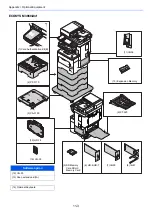11-11
Appendix > Character Entry Method
Upper-case Letter Entry Screen
Number/Symbol Entry Screen
No.
Display/Key
Description
13
[
]/[
]
To enter a number or symbol not shown in the keyboard, select the
cursor key and scroll the screen to view other numbers or symbols to
enter.
Input:
Limit:
< Back
Next >
Cancel
AB
Del.
2
32
ABC
A/
a
Q
W
E
R
T
Y
U
I
O
P
A
S
D
F
G
H
J
K
L
_
~
Z
X
C
V
B
N
M
Add - Name
I
n
put:
Limit:
Symbo
l
De
l
.
3
32
<
Bac
k
N
ext
>
Ca
n
ce
l
Add
- N
ame
1
23
ņ
13
Summary of Contents for ECOSYS M3860idn
Page 1: ...kyoceradocumentsolutions com Operation Guide ECOSYS M3860idnf ECOSYS M3860idn ...
Page 407: ...10 8 Troubleshooting Regular Maintenance 4 5 6 IMPORTANT Do not touch the points shown below ...
Page 412: ...10 13 Troubleshooting Regular Maintenance Model with the finisher 1 2 3 4 1 1 2 ...
Page 433: ...10 34 Troubleshooting Troubleshooting Duplex Unit 1 2 3 ...
Page 436: ...10 37 Troubleshooting Troubleshooting Finisher tray 1 2 3 ...
Page 437: ...10 38 Troubleshooting Troubleshooting Document Processor 1 2 3 4 ...
Page 438: ...10 39 Troubleshooting Troubleshooting Clearing a Staple Jam Model without the finisher 1 2 3 ...
Page 439: ...10 40 Troubleshooting Troubleshooting Model with the finisher 1 2 ...
Page 480: ......
Page 483: ...2019 4 2WFKDEN000 ...