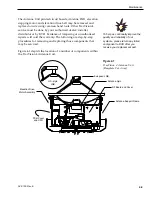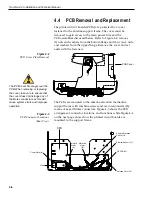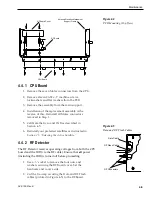antenna. As a result, the antenna may not receive the signal to
change satellites when you change channels using your DSS Plus
remote.
In this case, you will need to use the maintenance port satellite
switch procedure explained in
Section 2.5.1, “Installing Your
Selected Satellites.”
3.1.9 Passive Multiswitch Used (North
American Systems Only)
As noted in
Section 2.3.6.1, “Connecting the Antenna RF Signal
Cable to a Multiswitch,”
using a passive multiswitch may cause
some signal loss and possibly reduce the maximum reception
range in fringe areas. An active multiswitch can be used to
connect more than two IRDs to the TracVision 4 system.
However, please refer to
Section 3.1.8, ”Multiswitch Interference,”
for an explanation of a potential issue with the use of any type of
multiswitch.
3.2
IRD Troubleshooting
The IRD that was provided with your satellite television service
may also be the cause of less-than-ideal operation. First check the
IRD’s configuration to ensure it is set up for the desired
programming. In the case of a faulty IRD, refer to your IRD user
manual for service and warranty information. If the IRD is both
configured properly and fully functional, contact your local KVH
dealer or service center for assistance.
3.3
Antenna Gyro and LNB Faults
Section 4, “Maintenance,”
provides detailed instructions for
authorized service personnel who may be required to replace the
TracVision 4 antenna gyro or the LNB.
3.4
Computer Diagnostics
TracVision 4 has been designed to provide diagnostic readouts
viewed on a personal computer having an RS-232 serial
communication port. If you are unable to isolate a system
3-4
TracVision 4 Installation and Technical Manual