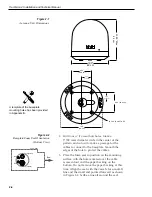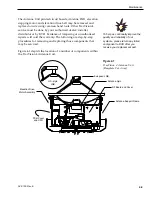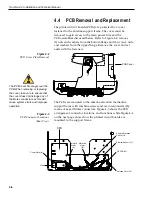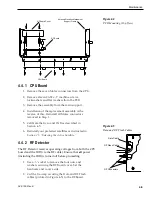After entering the SATCONFIG command, you must turn on the
DEBUG mode by typing
@DEBUGON
. After entering the
SATCONFIG and DEBUGON commands, enter the satellite
transponder information via PC as follows:
Command:
@SATCONFIG,X,N,F,S,C,ID,P,B,D<cr>
Where:
@SATCONFIG = directs data to the RF Board
X = satellite location A or B
N = satellite table # (98 & 99 are slots for user-
configured satellites)
F = frequency in MHz (either 00000 or a range from
10700 - 12700)
S = the satellite transponder symbol rate in
Mbit/second (01000 - 29999)
C = the FEC code (e.g., 12, 23, 34, 56, 67, 78)
ID = the satellite network ID in hexidecimal format
(0x####)
P = the LNB polarization (v=vertical, h=horizontal)
B = the LNB down conversion frequency (l=low,
h=high, u=USA)
D = decoding type (0=test, 1=DSS-A, 2=DSS-B,
3=DVB)
This information has to be entered for each of the four
transponder categories:
•
vertical high
•
vertical low
•
horizontal high
•
horizontal low
TracVision 4 requires that the data fields for all four transponder
categories be provided. If the selected satellite does not have
information for one or more of the transponder categories,
default information should be entered in the fields as follows:
Transponder Data
Default Value
Frequency
00000
Symbol Rate
27500
FEC Code
the same value as provided for those
transponders with data
Network ID
0x0000
Polarity and Band
whichever combinations are not
already provided
2-18
TracVision 4 Installation and Technical Manual
Table 2-9
Satellite Transponder
Default Data
Table 2-8
Satellite Transponder
Data Sequence