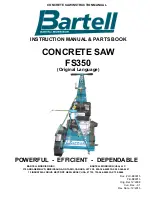Powering Operations for the 979-2
2-15
KVAL 979-2 Operation/Service Manual
Home the 979-2
The 979-2 must go through a homing routine before any operations are performed. The homing
routine sets a zero reference from which the 979-2 measures its movement and cutting process.
If power is lost or the 979-2 is re-set, the homing routine must be performed again to reset the zero
reference
Press the
Home
button on the
Main Screen
touch screen.
Note: Safety Curtain Startup
Danger :
Never mechanically bypass the Safety Curtain or enter
the cutting area avoiding the Safety Curtain. Serious
injury could occur.
When power is applied to the EZ Screen emitter and receiver, each sensor will conduct self-tests
to detect critical internal faults and prepare for operation.
If no faults are detected, The LED’s will be lit as follows.
1.
The machine will move to the home position
2.
The machine will then move to about the middle of its travel.
The 979-2 is now ready for work
.
Summary of Contents for 979-2
Page 4: ...KVAL 979 2 Operation Service Manual ...
Page 8: ...979 2 Miter Trim Saw System ...
Page 23: ...Getting Help from KVAL 1 15 KVAL 979 2 Operation Service Manual Page Intentionally Left Blank ...
Page 25: ...Safety Sign Off Sheet 1 17 KVAL 979 2 Operation Service Manual ...
Page 60: ...Notes ...
Page 64: ...System IT Administration 3 4 KVAL 979 2 Operation Service Manual ...
Page 86: ...Mechanical Adjustments 4 22 KVAL 979 2 Operation Service Manual ...
Page 105: ...Notes ...
Page 108: ......
Page 109: ......
Page 110: ......
Page 111: ......