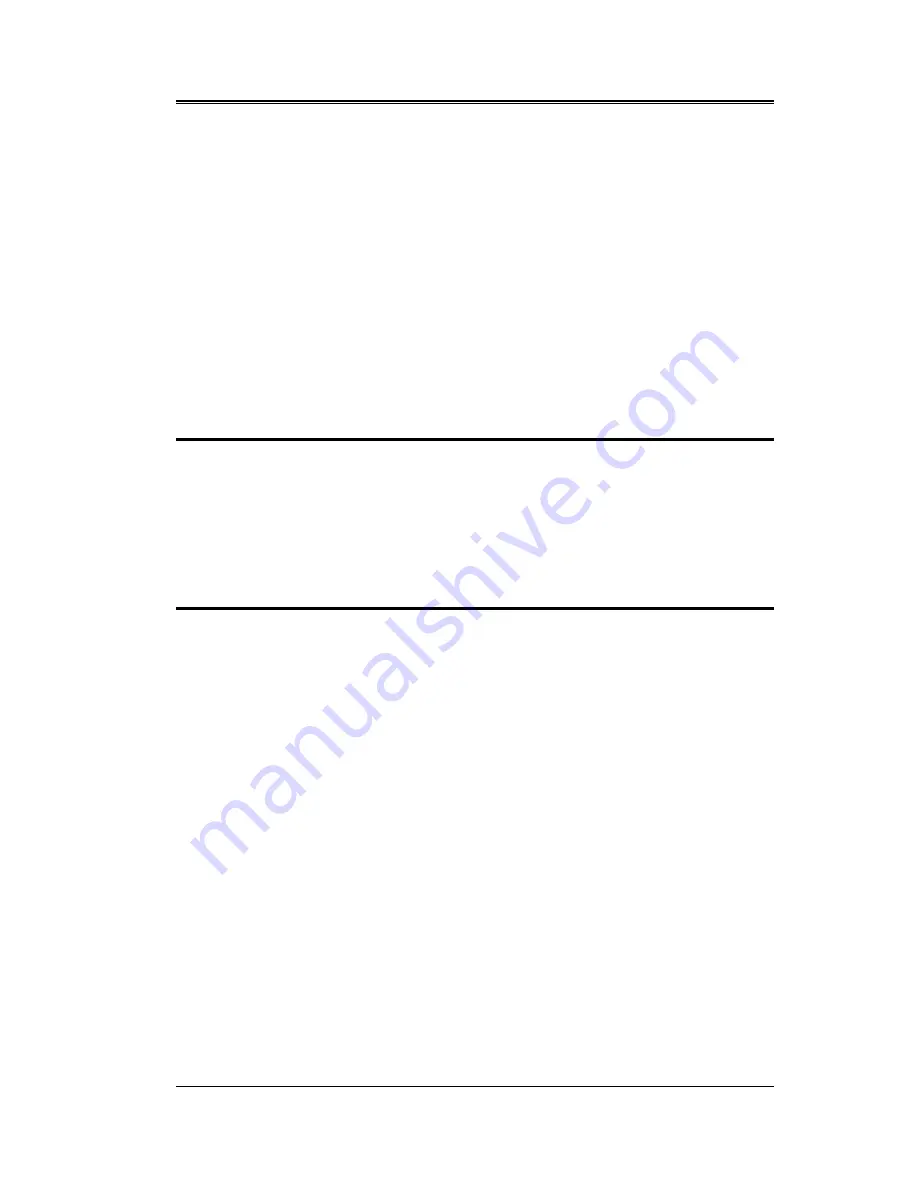
SECTION 7—OPERATION
7.2
7.1 OPERATIONAL SETUP
1. Select a location that provides a good view of the traffic
to be monitored.
2. Check the immediate area for potential interference
sources, such as large reflecting signs in the direct path
of the radar's microwave beam, power substations and
other sources of electrical interference.
3. Position the patrol vehicle in a safe location, with easy
access to the roadway.
NOTE: Cosine effect, the angle between the target’s
direction of travel and the path to the radar, in
the stationary mode, will ALWAYS be in the
driver’s favor. Refer to the National Highway
Traffic Safety Administration’s “Basic Training
Program in RADAR Speed Measurement” for
speed reduction information due to cosine angle.
7.1.1 POWER ON / OFF
To power on the Raptor RP-1, press and release the power
switch in the lower right-hand corner of the display head.
To power down the unit press and hold the power switch.
If the switch is held down for just over one second the unit
will power down.
7.1.2 BACKLIGHT CONTROL
For low light operation, the Raptor RP-1 has a multi-level
backlight. After power up, the power switch in the lower
right-hand corner of the display head is used to set the level
of the backlight. The level settings for the backlight are:
off, ½, ¾, and full. On power up the default backlight level
is set to ½. By pressing and releasing the power switch, the
backlight level setting is rotated through ½ - ¾ - full - off -
½.






























