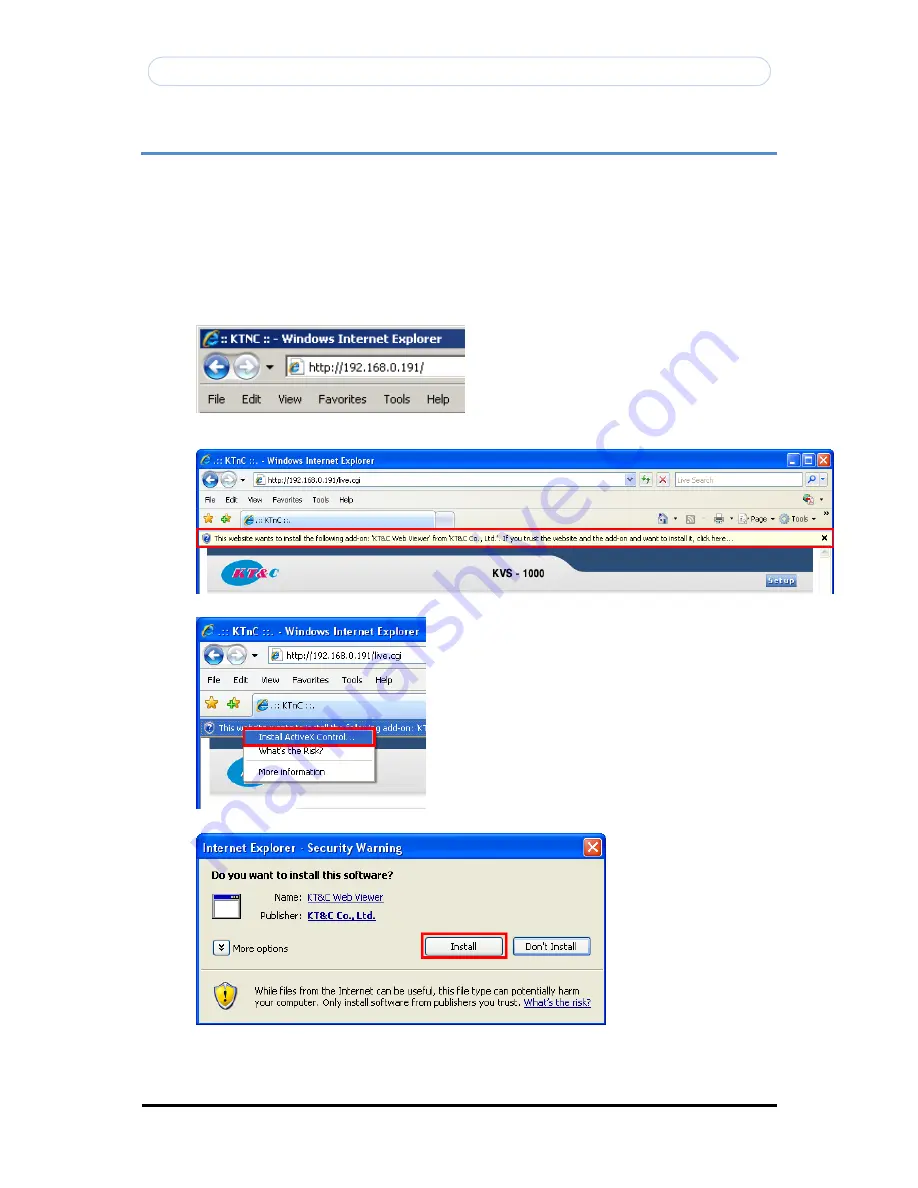
Copyright © 1997-2009 KT&C Co., Ltd. All Rights Reserved.
Korea Technology & Communications Co., Ltd.
6
KVS-1000 User’s Manual
Using the Video Server
The Network Camera can be used with either Internet Explorer or Central Monitoring System (CMS)
in Microsoft Windows operating systems.
Note
: For information on installing the Network Camera, please refer to the Installation Guide.
Accessing the Video Server
1.
Start your browser
2.
Enter the IP address or host name of the Video Server in Address field.
3.
If you are accessing the Network Camera for the first time, you will see the warning
message as shown below.
4.
Click warning message and select “Install ActiveX Control…”.
5.
Click
“
Install
”
to install the KT&C Web Viewer.
.





















