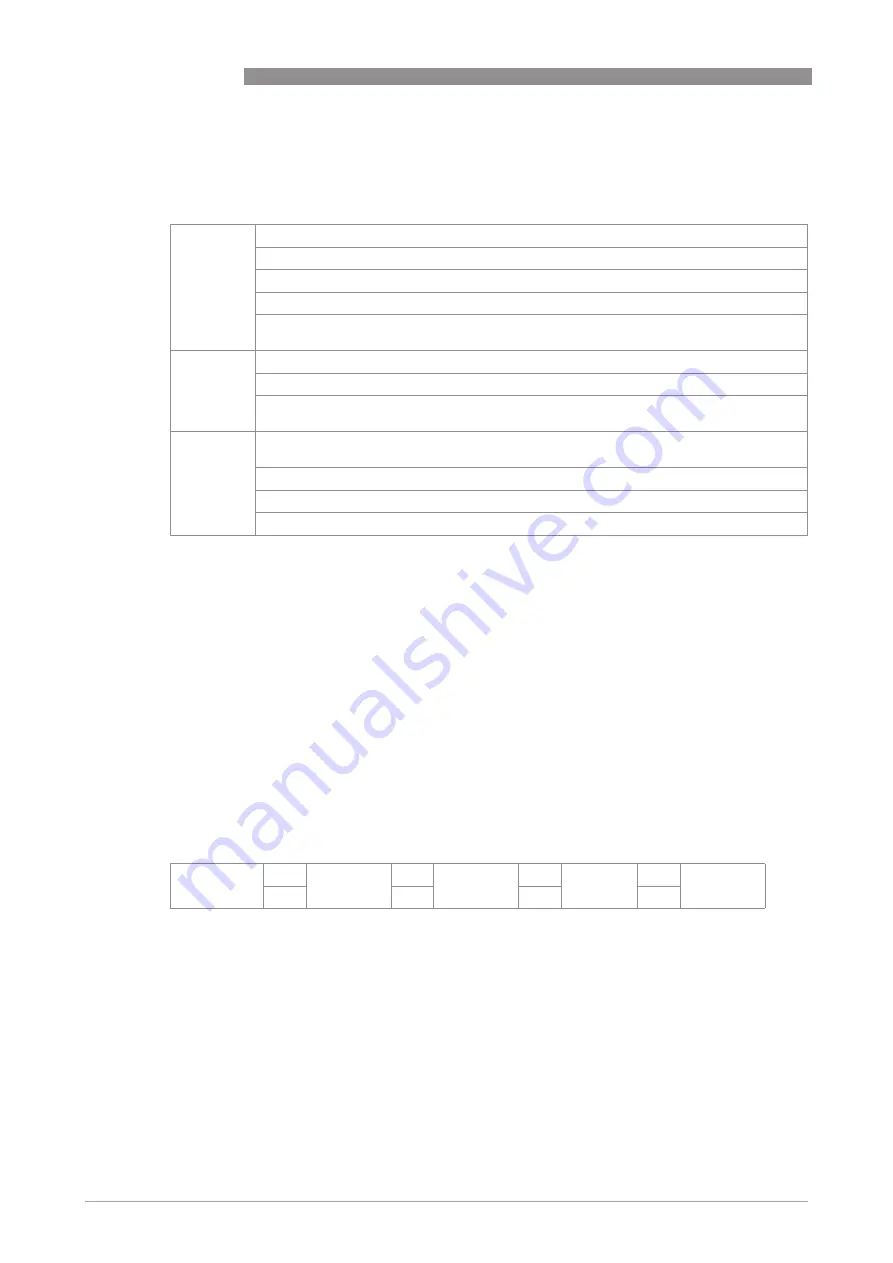
6
OPERATION
42
H250 M40
www.krohne.com
03/2020 - 4000640706 - MA H250-M40 R06 en
6.3 Basic principles of operation ESK4-T
6.3.1 Description of the operating keys
6.3.2 Navigation within the menu structure
Navigate through the menu using the
→
,
↑
and
^
^
^
^
keys. Pressing the
→
key takes you one menu
lower. Using the
↑
key takes you one menu item higher (e.g. from 1 to 2). Pressing the
^
^
^
^
key
takes you one menu higher.
If you are already at the lowest level (function level), the
→
key takes you to the change mode,
where you can set data and values.
If you are at the first level (main menu), you can use the
^
^
^
^
key to exit the menu mode and return
to the measuring mode.
If settings were changed, the query whether they should be saved will appear. Confirm this query
with the
→
key or cancel it with the
^
^
^
^
key.
→
Switch from measuring mode to menu mode
Switch to one menu level lower
Open menu item and activate change mode
Confirm query whether data should be accepted
In change mode:
In change mode:
In change mode:
In change mode: Move the input cursor one position to the right. After the last digit the
input cursor jumps back to the beginning.
↑
Change between the menu items within a menu level
In measuring mode:
In measuring mode:
In measuring mode:
In measuring mode: Switch between measured values and error messages
In change mode:
In change mode:
In change mode:
In change mode: Changing parameters or settings. Run through the available characters
(including decimal point.
^
^
^
^
In measuring mode:
In measuring mode:
In measuring mode:
In measuring mode: Switch between measured value display and error messages /
warnings
Switch to one menu level higher
Return to measuring mode with a query whether the data should be accepted
Cancel the query, whether data should be accepted
Table 6-2: Description of the operating keys
Measuring
mode
→
Main menu
↑
→
Submenu
↑
→
Function
↑
→
Edit
→
↑
^
^
^
^
^
^
^
^
^
^
^
^
^
^
^
^
^
^
^
^
Table 6-3: Navigation within the menu structure






























