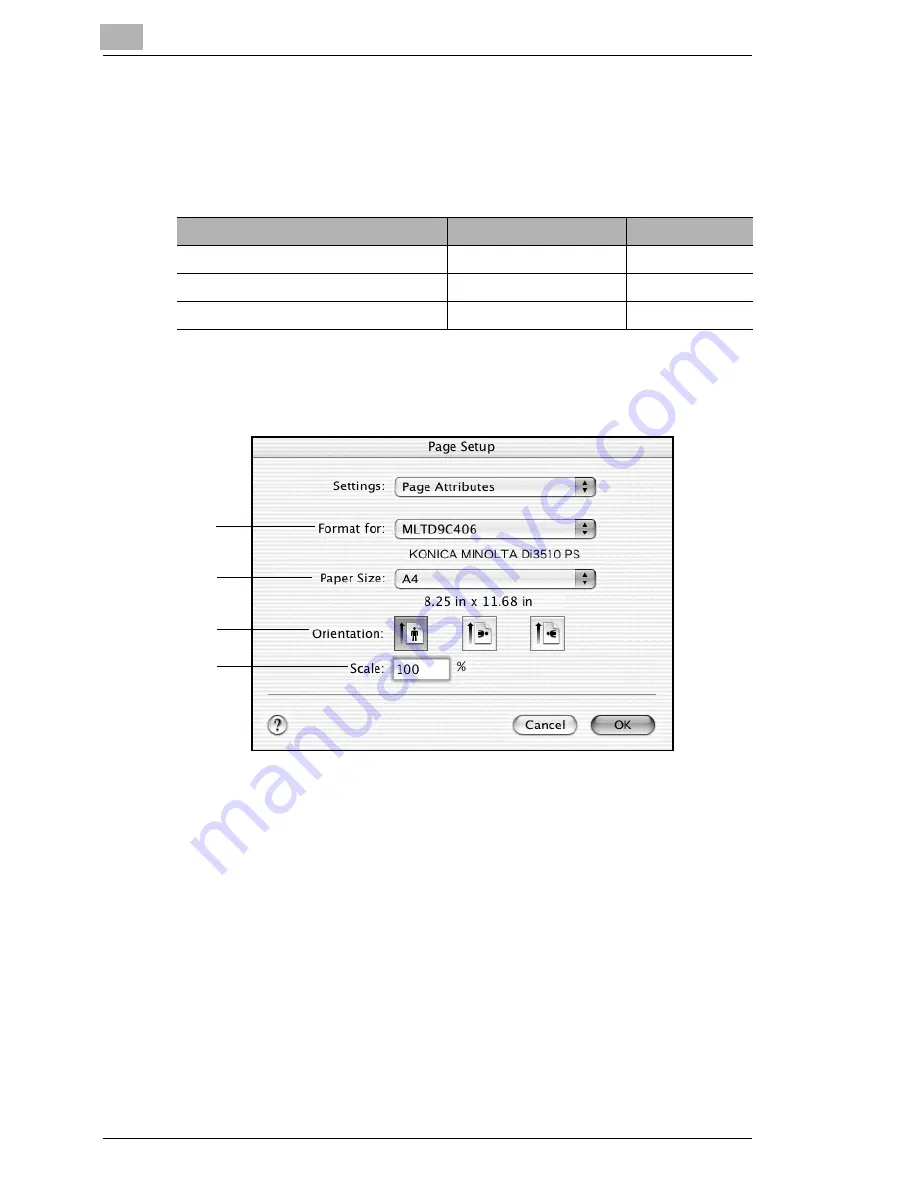
8
Printer Driver for Macintosh
8-16
Printer Controller Pi3505e Pi3505e/PS
8.2.2
Mac OS X Page Setup Options
Each page setup option allows you to make configure the settings detailed
in the table below. For a detailed description of each function, see the
corresponding reference page.
Page Attributes
Use the
Page Attributes
property sheet to configure basic settings for
printing.
When you want to do this:
Select this print option:
Reference Page
Configure basic settings for printing
Page Attributes
p. 8-16
Configure settings for custom paper sizes
Custom Paper Size
p. 8-18
Display a list of setting
Summary
p. 8-19
(1)
Format for
Select the name that represents Pi3505e/PS set up with the
Network Interface Card.
(2)
Paper Size
Select the size of the paper you want to use for printing.
Available
settings:
Letter, Legal, Executive, A3, A4, A5, A6, JIS B4,
JIS B5, JIS B6, Invoice, Ledger, 11
×
14, FLS
(203
×
330mm), FLS (210
×
330mm), FLS (216
×
330mm), FLS (220
×
330mm), Envelope B5,
Envelope Comm 10, Envelope C5, Envelope
DL, Envelope Monarch, 16K, 8K, ISO-B4, ISO-
B5, PostScript custom sizes
(3)
(4)
(2)
(1)
Summary of Contents for Pi3505e
Page 1: ...Printer Controller Pi3505e Pi3505e PS User Manual 4513 7734 01 www konicaminolta net ...
Page 11: ...x Printer Controller Pi3505e Pi3505e PS ...
Page 23: ...1 Before Using the Printer Driver 1 12 Printer Controller Pi3505e Pi3505e PS ...
Page 217: ...9 PS Utility 9 4 Printer Controller Pi3505e Pi3505e PS ...
















































