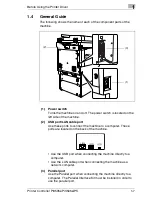Printer Controller Pi3505e Pi3505e/PS
v
8.2
Page Setup...................................................................................8-11
8.2.1
Mac OS 8/9 Page Setup Options .............................................8-11
Page Attributes .........................................................................8-11
Custom Paper Sizes.................................................................8-13
PostScript Options....................................................................8-14
8.2.2
Mac OS X Page Setup Options ................................................8-16
Page Attributes .........................................................................8-16
Custom Paper Size...................................................................8-18
Summary ..................................................................................8-19
8.3
Print options ................................................................................8-20
8.3.1
Mac OS 8/9 Print Options.........................................................8-20
Installable Options ....................................................................8-21
General.....................................................................................8-23
Background Printing .................................................................8-24
Color Matching .........................................................................8-25
Cover Page...............................................................................8-27
Layout.......................................................................................8-28
Font Settings ............................................................................8-30
Job Logging ..............................................................................8-31
Save as File..............................................................................8-32
Printer Specific Options ............................................................8-33
Finishing ...................................................................................8-34
Cover Page & OHP Interleaving...............................................8-37
Imaging.....................................................................................8-39
Watermark 1 .............................................................................8-40
Watermark 2 .............................................................................8-42
Job Management......................................................................8-43
Conflicts Dialog Box .................................................................8-45
8.3.2
Mac OS X Print Options ...........................................................8-46
Copies & Pages........................................................................8-47
Layout.......................................................................................8-48
Duplex ......................................................................................8-49
Output Options .........................................................................8-50
Error Handling ..........................................................................8-51
Paper Feed...............................................................................8-52
Job Management......................................................................8-53
Printer Features........................................................................8-56
Installable Options ....................................................................8-68
Summary of Contents for Pi3505e
Page 1: ...Printer Controller Pi3505e Pi3505e PS User Manual 4513 7734 01 www konicaminolta net ...
Page 11: ...x Printer Controller Pi3505e Pi3505e PS ...
Page 23: ...1 Before Using the Printer Driver 1 12 Printer Controller Pi3505e Pi3505e PS ...
Page 217: ...9 PS Utility 9 4 Printer Controller Pi3505e Pi3505e PS ...