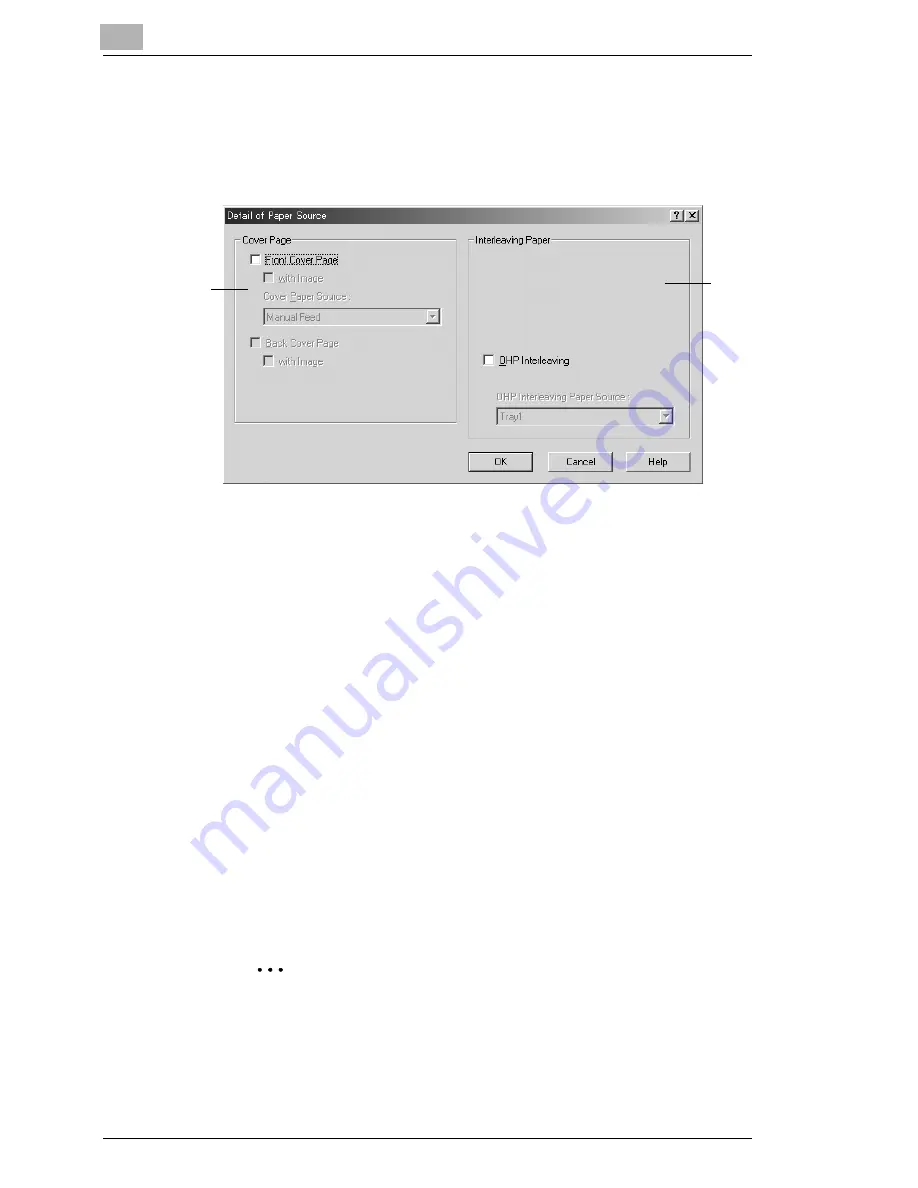
4
Configuring PCL Printer Driver Properties for Windows
4-12
Printer Controller Pi3505e Pi3505e/PS
Detail of Paper Source Dialog Box
This dialog box appears when you click the
Detail of Paper Source
button on the
Setup
tab. You can use it to configure cover page and OHP
interleaving settings.
(1)
Cover Page
This function can be used to print a document with front and back
cover pages. You can print on covers or leave them blank.
• Front Cover Page Select this check box to turn on the front
cover function.
• with Image
Select this check box to print an image on
the front cover.
• Cover Paper
Source
Select the source for the front and back
cover paper.
Available settings:
Manual Feed, Tray1, Tray 2, Tray 3, Tray 4,
LCC
• Back Cover Page Select this check box to add a back cover.
• with Image
Select this check box to print an image on
the back cover.
✎
Tip
The tray that will supply the paper for printing the main body of
the document is indicated green in the Printer Figure image.
(1)
(2)
Summary of Contents for Pi3505e
Page 1: ...Printer Controller Pi3505e Pi3505e PS User Manual 4513 7734 01 www konicaminolta net ...
Page 11: ...x Printer Controller Pi3505e Pi3505e PS ...
Page 23: ...1 Before Using the Printer Driver 1 12 Printer Controller Pi3505e Pi3505e PS ...
Page 217: ...9 PS Utility 9 4 Printer Controller Pi3505e Pi3505e PS ...






























