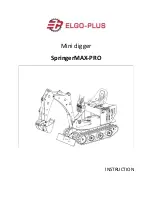For the additional equipment, select the right working
mode.
16. Deactivate the camera and check that the indicator light
(6) of the hydraulic oil temperature (6) indicates the correct
value.
• Display (A) when temperature is proper: Caution lamp
background (C) is blue.
• Display (B) when temperature is low: Caution lamp
background (C) is white.
If the caution lamp is not displaying the proper tempera-
ture, repeat the work equipment operation in step 6) until
the lamp displays the proper temperature.
If hydraulic oil temperature caution lamp (6) displays the proper temperature, the hydraulic equipment warm-up
operation is completed.
After checking that hydraulic oil temperature caution lamp (6) displays the proper temperature, perform the op-
eration after completion of the warm-up operation.
METHOD FOR OPERATION AFTER COMPLETION OF WARM-UP OPERATION
1.
Deactivate the camera and check that the indicator light
(6) of the hydraulic oil temperature (6) indicates the correct
value.
Display (A) when temperature is proper: Caution lamp
background (C) is blue.
Display (B) when temperature is low: Caution lamp back-
ground (C) is white.
RKA48500
RKA48670
RKA48670
OPERATION
MACHINE OPERATIONS AND CONTROLS
3-161
WENAM00061
Summary of Contents for PW98MR-10
Page 1: ......
Page 2: ......
Page 9: ...Do not repeatedly handle and lift loads FOREWORD VIBRATION LEVELS 1 7 WENAM00061...
Page 68: ...WENAM00061...
Page 73: ...CONTROLS AND GAUGES NAMES OPERATION GENERAL VIEW 3 5 WENAM00061...
Page 157: ...SWITCHES OPERATION EXPLANATION OF COMPONENTS 3 89 WENAM00061...
Page 388: ...WENAM00061...
Page 389: ...SPECIFICATIONS 5 1 WENAM00061...
Page 392: ...RKA55390 SPECIFICATIONS SPECIFICATIONS 5 4 WENAM00061...
Page 402: ...WENAM00061...
Page 428: ...WENAM00061...
Page 429: ...REPLACEMENT PARTS 7 1 WENAM00061...
Page 445: ......
Page 446: ......