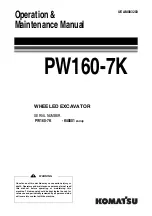2.
Remove bolts (4) (2 places).
3.
Remove cover (1).
4.
Loosen the screws (5) (no. 3) of the camera and adjust the
installation angle (A) of the camera to about 45° with re-
spect to the horizontal plane.
5.
After adjusting, tighten bolts (5).
Tightening: 11.8 to 14.7 Nm {1.2 to 1.5 kgm}
REMARK
A part of the machine is shown on the monitor screen.
6.
Install covers (1) and (2).
RKA54640
RKA48640
MACHINE OPERATIONS AND CONTROLS
OPERATION
3-144
WENAM00061
Summary of Contents for PW98MR-10
Page 1: ......
Page 2: ......
Page 9: ...Do not repeatedly handle and lift loads FOREWORD VIBRATION LEVELS 1 7 WENAM00061...
Page 68: ...WENAM00061...
Page 73: ...CONTROLS AND GAUGES NAMES OPERATION GENERAL VIEW 3 5 WENAM00061...
Page 157: ...SWITCHES OPERATION EXPLANATION OF COMPONENTS 3 89 WENAM00061...
Page 388: ...WENAM00061...
Page 389: ...SPECIFICATIONS 5 1 WENAM00061...
Page 392: ...RKA55390 SPECIFICATIONS SPECIFICATIONS 5 4 WENAM00061...
Page 402: ...WENAM00061...
Page 428: ...WENAM00061...
Page 429: ...REPLACEMENT PARTS 7 1 WENAM00061...
Page 445: ......
Page 446: ......