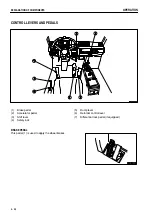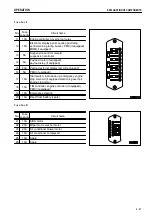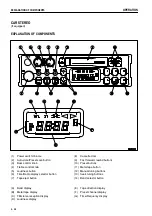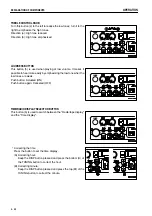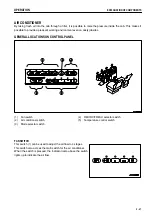.
OPERATION
EXPLANATION OF COMPONENTS
MANUAL MEMORY BUTTON
Select the station to be preset with manual tuning button (1) or
seek tuning button (2), then keep button No.1 to button No.6 of
button (3) pressed for 2 seconds while the frequency is being
displayed to preset the station.
LISTENING TO RADIO
1. Turn the starting switch ON, then turn power switch (1) ON.
2. Set band selector button (2) to AM or FM.
3. Select the station with the preset buttons or manual tuning
button (3).
4. Adjust the volume, balance, and tone as desired.
5. When turning the radio OFF, turn power switch (1) to the left
until it clicks.
REMARK
To switch to the radio when listening to a cassette, press the cassette eject button to stop the tape.
If you insert a cassette when listening to the radio, the tape will start to play.
3 - 44
Summary of Contents for HD785-5
Page 2: ... 1 1 ...
Page 4: ... FOREWORD FOREWORD 1 3 ...
Page 5: ... FOREWORD FOREWORD 1 4 ...
Page 15: ... 2 1 ...
Page 19: ... SAFETY SAFETY LABELS POSITION FOR ATTACHING SAFETY LABELS 2 5 ...
Page 47: ... 3 1 ...
Page 132: ... OPERATION OPERATION Brake performance Downhill distace Continuous Tire size 27 00R49 3 86 ...
Page 166: ... 4 1 ...
Page 237: ... 5 1 ...
Page 239: ... SPECIFICATIONS SPECIFICATIONS 5 3 ...
Page 240: ... 6 1 ...
Page 299: ... 7 1 ...