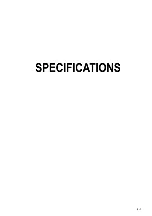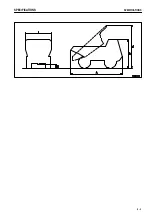.
ATTACHMENTS, OPTIONS
HANDLING PAYLOAD METER
OPERATION AFTER REPLACING CONTROLLER
After replacing the controller, always carry out calibration, and operate the dump lever FLOAT
→
LOWER
→
FLOAT with the dump body empty.
IF ERROR MESSAGE "PAPE" FLASHES (PAPER JAM)
NOTICE
Never touch the printer head (white). If the printer head is removed, it is impossible to install it again.
Always be extremely careful not to let any dust or metal particles inside the controller.
If the paper jams, PAPE is displayed on the load display, so move the machine to a safe place and clear the paper
jam as follows.
1. Turn the starting switch key to the OFF position.
2. Remove the screws (M6 x 4) holding the payload meter, then
pull the payload meter out to the front.
3. Remove the connectors, remove the screws (top: M4 x 8, rear:
M4 x 3) of top cover (1) of the payload meter, then remove top
cover (1).
6 - 11
Summary of Contents for HD785-5
Page 2: ... 1 1 ...
Page 4: ... FOREWORD FOREWORD 1 3 ...
Page 5: ... FOREWORD FOREWORD 1 4 ...
Page 15: ... 2 1 ...
Page 19: ... SAFETY SAFETY LABELS POSITION FOR ATTACHING SAFETY LABELS 2 5 ...
Page 47: ... 3 1 ...
Page 132: ... OPERATION OPERATION Brake performance Downhill distace Continuous Tire size 27 00R49 3 86 ...
Page 166: ... 4 1 ...
Page 237: ... 5 1 ...
Page 239: ... SPECIFICATIONS SPECIFICATIONS 5 3 ...
Page 240: ... 6 1 ...
Page 299: ... 7 1 ...