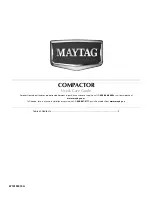Lights up in green (A): There is unread message.
Lights up in blue (B): There is any read message to which no
reply is made.
OFF: No messages
REMARK
• When the message display lights up in blue (B), it means
that no reply has been made yet to any read message to
your Komatsu distributor. Please reply to the message ac-
cording to the replying method mentioned below:
• If the starting switch is turned to OFF position when there
is any unread message, the message will be displayed on
the end screen, and when the monitor is started next time,
the message will change to a read message (the message
display: lights up in blue (B)).
• The message will be deleted when it becomes out of date
or when a new message arrives.
CHECK MESSAGE
1.
Press switch F6 on the standard screen.
When there is any message, message display (1) lights
up.
While message display (1) is lit, press switch F6, and the
mail confirmation menu (g) directly opens.
Select the mail confirmation menu (g), and you can read
the received message.
2.
In case of a message requesting for reply, the column of
"Numeric Input: []" is displayed in place (2) of the mail con-
firmation menu. Make any reply to the message.
REMARK
• (3) is the subject of the received message. When no
message is received, "No message." is displayed in
place (3).
• (4) is the serial number of received messages.
OPERATION
EXPLANATION OF COMPONENTS
3-91
Summary of Contents for D155AX-8E0
Page 2: ......
Page 11: ...Do not repeatedly handle and lift loads FOREWORD VIBRATION LEVELS 1 9...
Page 24: ......
Page 312: ......
Page 397: ...SPECIFICATIONS 5 1...
Page 404: ......
Page 405: ...REPLACEMENT PARTS 7 1...