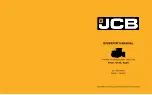(H) Switch F1 or F3: Moves to the left item. (When on the left
end, it moves to the right end.)
(I) Switch F2 or F4: Moves to the right item. (When on the right
end, it moves to the left end.)
(J) Switch F3: Moves to the item below (forward). (When on the
last line, it moves to the first line on the next page.)
(K) Switch F4: Moves to the item above (backward). (When on
the first line, it moves to the last line on the previous page.)
(L) Switch F5: Cancels any change and returns to the previous
screen.
(M) Switch F6: Accepts any selection and change contents and
goes to the next screen.
REMARK
• Even if some icons look the same, their display positions and corresponding function switches may differ
according to the screens to be displayed.
• For the guidance icons and their functions not explained above, see the pages where the control methods
of respective screens are explained.
BUZZER CANCEL SWITCH
Buzzer cancel switch is used to stop the alarm buzzer for the
warning item where there is an abnormality.
The buzzer cannot be stopped according to the content of the
warning.
OPERATION
EXPLANATION OF COMPONENTS
3-43
Summary of Contents for D155AX-8E0
Page 2: ......
Page 11: ...Do not repeatedly handle and lift loads FOREWORD VIBRATION LEVELS 1 9...
Page 24: ......
Page 312: ......
Page 397: ...SPECIFICATIONS 5 1...
Page 404: ......
Page 405: ...REPLACEMENT PARTS 7 1...