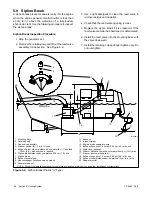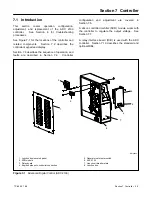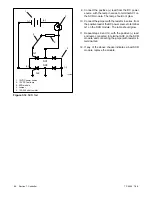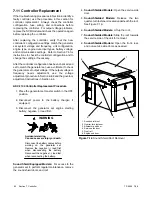TP-6255 7/06
50
Section 7 Controller
7.5 Controller Configuration and
Adjustment
The first step in troubleshooting the controller is to verify
that the controller is correctly configured for the
generator set.
The controller’s configuration modes
allow setting of the engine type, generator set
configuration (marine, mobile, or standby), data input
types, and other parameters.
The controller configuration for each generator model is
set at the factory. Generator set reconnection, sender
changes, controller replacement, or other changes may
result in the need to change the controller configuration.
Use the instructions in the following section to check the
controller settings and change them, if necessary.
7.5.1
Controller Time Out
The controller will automatically exit the configuration
mode without saving any changes after about 1 minute
if no buttons are pressed.
Start the configuration
procedure over again from the beginning if the controller
exits the configuration mode before the settings have
been saved.
Changes in voltage and speed adjustments are also lost
if they are not saved before the generator set shuts
down. The generator set continues to run with the new
settings until it shuts down but then reverts to the
previous settings at the next startup. Be sure to save
your changes immediately after making adjustments.
7.5.2
Controller Configuration
The controller configuration is factory-set and should
not normally require changes in the field. However, the
controller configuration may need to be changed after
generator set reconnection or controller replacement.
The controller’s configuration mode allows adjustment
of the system parameters listed in this section. Change
the system voltage and frequency after reconnection or
controller replacement.
The unit configuration and
engine type are factory-set for each type of generator
set and engine and should not require changes unless
the controller is replaced.
The controller’s advanced configuration mode allows
the user to set the data input type for engine senders,
toggle the battery voltage between 12 and 24 volts, and
change the controller communications setting for
optional meters. Check these settings after controller
replacement and change them, if necessary, to match
the settings shown in Figure 7-6.
Follow the instructions in Figure 7-7 to enter the
configuration mode while the engine is not running and
then step through the following parameters. Use the
up (
∧
) and down (
∨
) arrow buttons to select the
appropriate setting for the application.
Note:
Be sure to save your settings before exiting the
configuration mode. The controller reverts to the
last saved settings when the master switch is
moved to the OFF/RESET position.
Voltage/frequency setting (Uu).
Select the system
voltage and frequency from the table in Figure 7-6.
Note:
This parameter sets the nominal system voltage
and frequency. To adjust the output (measured)
voltage
and
frequency,
see
Section
4.4,
Section 7.5.3, and Figure 7-10.
Unit configuration (Uc).
This parameter sets the
generator set type: marine, standby, or mobile.
Engine configuration (Ec).
The engine configuration
must match the generator set engine type.
Advanced configuration mode (Adnc).
The data
input types, battery voltage, and communications
setting can be changed in the advanced configuration
mode.
Press the up arrow button when
Adnc
is
displayed to enter the advanced configuration mode.
Engine data input types (Ed).
This setting defines the
type of senders used on the generator set engine.
Battery voltage (Bt).
This setting toggles between 12
and 24 VDC for the engine starting battery voltage.
Communications setting (Cn).
This setting allows the
user to set the controller for communication with
optional meters, which are available for marine and
mobile units only.
7.5.3
Voltage Adjustment
The flowchart in Figure 7-10 outlines the procedures for
using the ADC controller to adjust the output voltage.
Voltage adjustment may be required after controller
replacement, generator set reconnection, or other
service procedures. The generator set must be running
during this adjustment. Use a multimeter to measure
the generator set output voltage during adjustment.
Refer
to
Section 8.8.2,
Voltage
Adjustment
for
instructions to measure the output voltage.
Note:
Be sure to save your settings before exiting the
configuration mode. The controller reverts to the
last saved settings when the master switch is
moved to the OFF/RESET position.
Summary of Contents for 6.5-27EFOZD
Page 1: ...Marine Generator Sets Models 8 32EOZD 6 5 27EFOZD TP 6255 7 06a Service ...
Page 12: ...TP 6255 7 06 12 Service Assistance Notes ...
Page 22: ...TP 6255 7 06 22 Section 1 Specifications Notes ...
Page 28: ...TP 6255 7 06 28 Section 3 Intake and Exhaust System Notes ...
Page 62: ...TP 6255 7 06 62 Section 7 Controller Notes ...
Page 78: ...TP 6255 7 06 78 Section 8 Component Testing and Adjustment Notes ...
Page 92: ...TP 6255 7 06 92 Section 10 Wiring Diagrams Notes ...
Page 100: ...TP 6255 7 06 100 ...
Page 101: ...TP 6255 7 06 101 ...
Page 102: ...TP 6255 7 06 102 ...
Page 103: ...TP 6255 7 06 103 ...