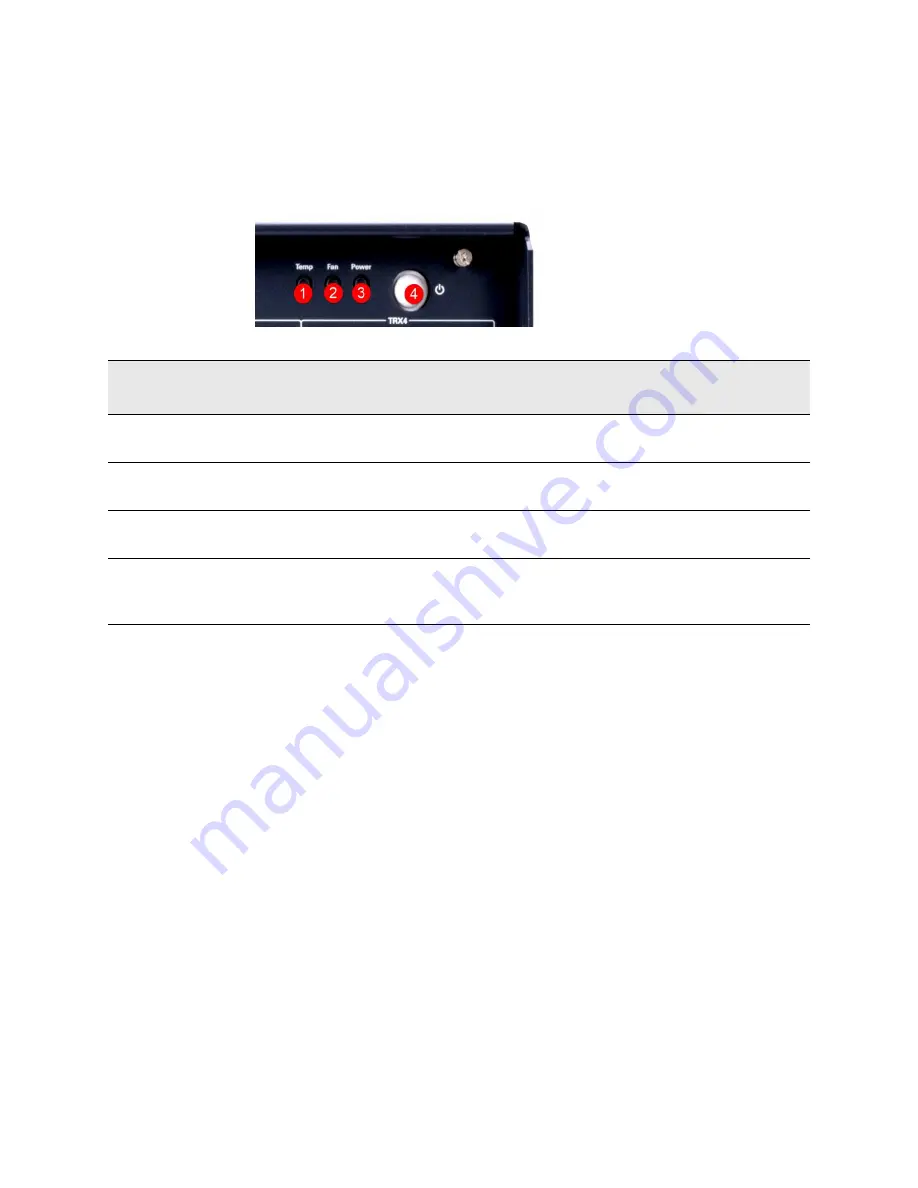
32
Getting Started Guide
Exterior Features
Front Panel Features
System status
Figure 3-5
System status
Indicator/Control
Description
(1)
Temp
This amber LED is off when chassis temperature is in the normal operating range. The LED
flashes to indicate the chassis is overheated. (It is never on continuously.)
(2)
Fan
This green LED is off when the chassis is turned off. It is on continuously when the fans are
running normally. The LED flashes whenever a fan is stopped or running too slowly.
(3)
Power
This blue LED is off when the chassis is turned off. It is on continuously when all supply voltages
are normal. The LED flashes whenever a supply voltage is outside its normal range.
(5)
On/Standby
Pushbutton
This pushbutton is used to turn chassis power on and off.
















































