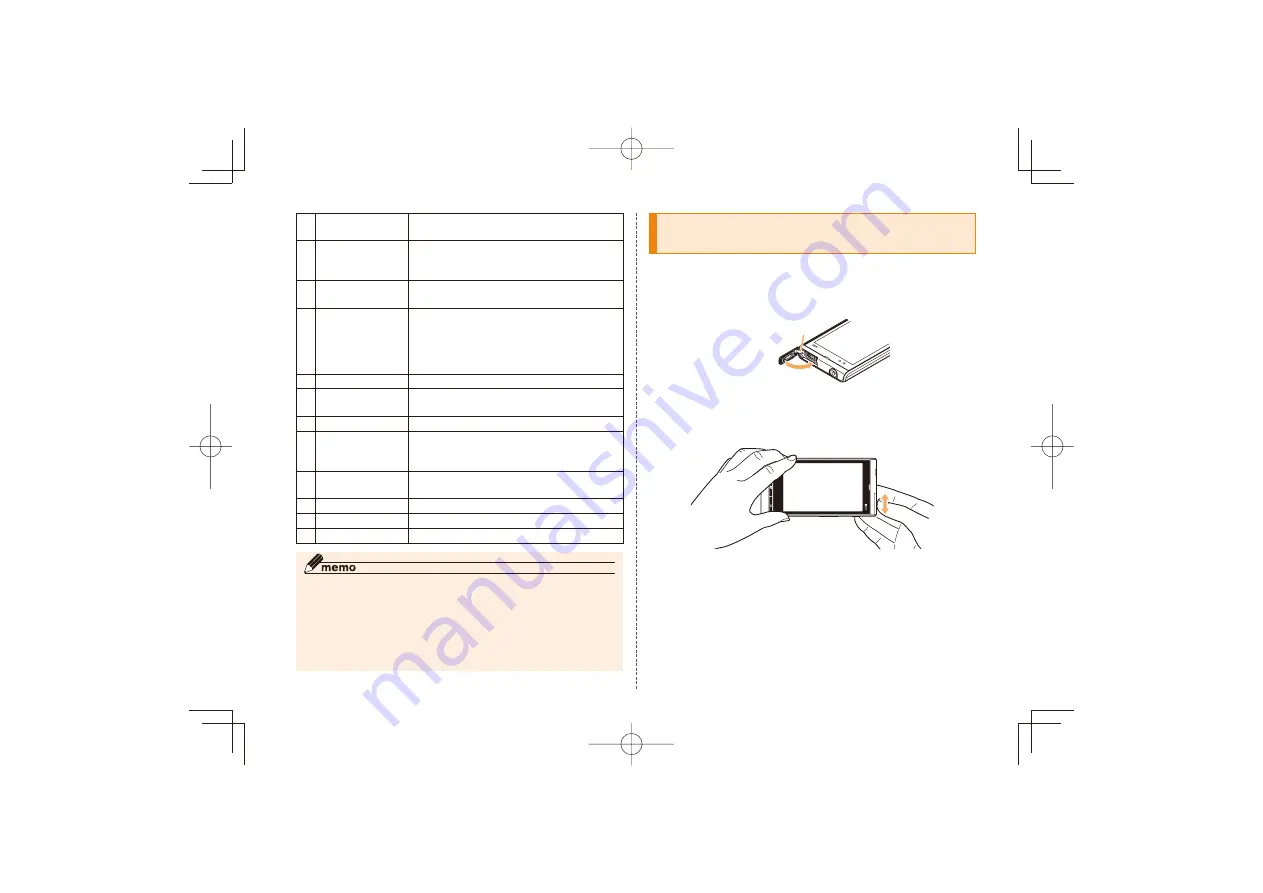
7
⑨ Microphone
Transmit your voice. Act as a
microphone when recording.
⑩ Power button
C
Press and hold to turn the power
off. Press briefly to set/cancel sleep
mode or turn the power on.
⑪ Volume buttons
EF
Adjust the voice volume or speaker
volume.
⑫ Camera button
D
Activate the camera. Use as a
shutter key for still picture or start/
end shooting a video. In sleep mode,
press and hold the camera button to
activate the camera.
⑬ Strap hole
−
⑭ Camera light
Light when shooting under poor
lighting condition.
⑮ Camera
Shoot still pictures or videos.
⑯ Speaker
Allows you to hear ring alert, music
playback sound or the other person's
voice when using speaker phone.
⑰ Battery pack
cover
−
⑱ au IC card slot
Insert au IC card.
⑲ Built-in antenna The antenna is built in.
⑳ GPS antenna
The GPS antenna is built in.
◎ Do not put protective sheets, decoration stickers, etc. on the
proximity sensor, light sensor, built-in antenna, or GPS antenna.
◎ If the proximity sensor or the light sensor is covered during a call,
the screen turns off.
◎ Covering or touching around the built-in antenna when holding
IS12T with the fingers or metal substance may reduce signal
reception.
Closing external connection jack
cap
Insert the hinge of the cap and then press
the entire of the external connection jack
cap with the ball of the finger
Slide the finger as indicated by the arrow and
make sure the cap is closed and not sticking
up
Hinge
IS12T̲BasicManual̲.indb 7
IS12T̲BasicManual̲.indb 7
2011/09/02 18:48:12
2011/09/02 18:48:12
























