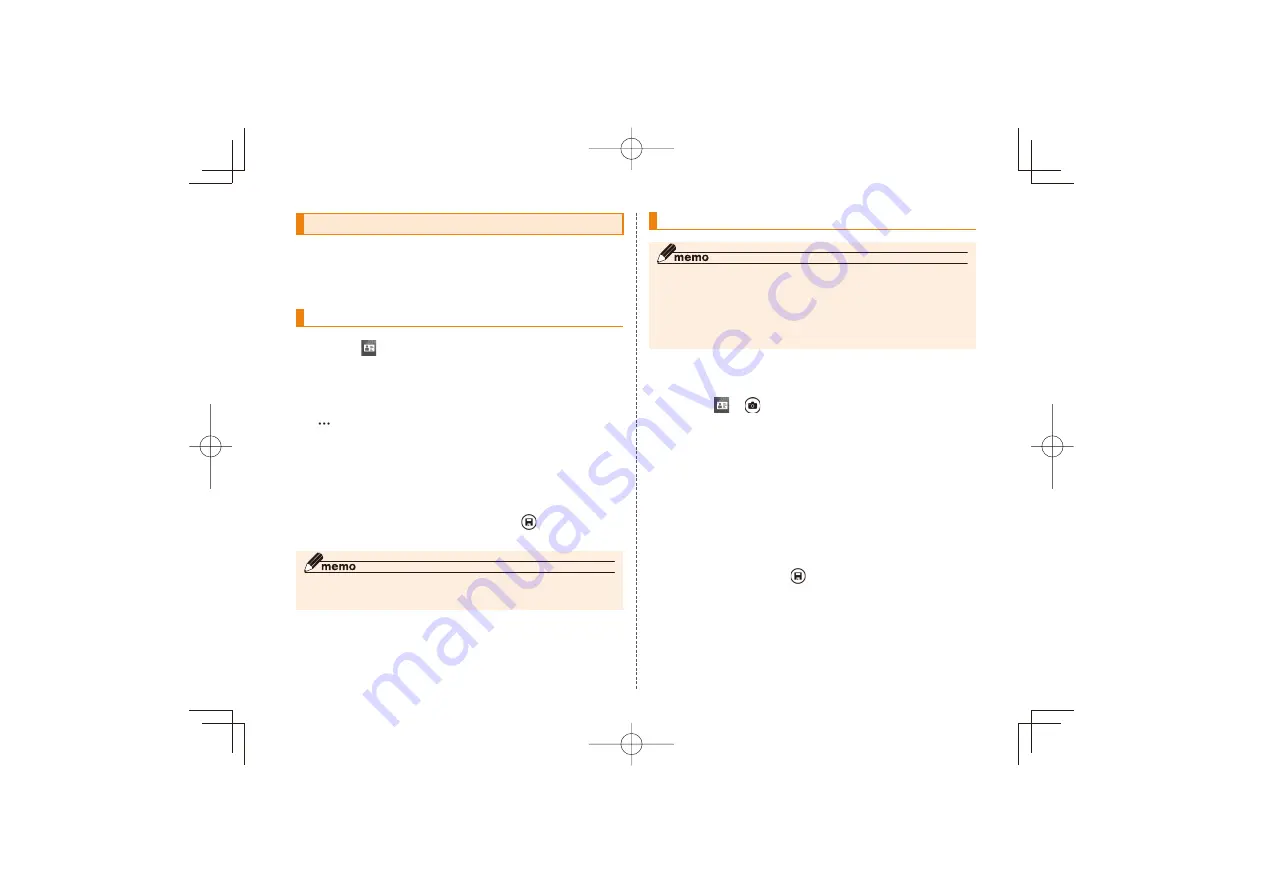
33
Exchanging profiles
To exchange profiles, create a QR code including your
profile information and have the other person read with the
mobile phone, etc or read a QR code including the other
person's profile information.
Having the other person read your profile
A
→
Profile screen appears.
Enter information as required
QR code is made according to the entered information.
→Select a telecommunications carrier of
the phone of the other person who reads
Have read the QR code with the other
person's phone
Tap the QR code to magnify.
To save the created QR code,
The entered information is saved.
◎ On some types of mobile phones, part of the profile may not be
correctly displayed.
Reading the other person's profile to save
◎ QR codes which include information other than profile information
(URL, advertising, etc.) cannot be read.
◎ If fingerprints, grease, etc. are attached to the camera lens,
barcodes may become blurred and hard to be read. And if dirt,
such as hair or dust is attached, barcodes may not be read
correctly. Clean with a soft cloth, etc before reading.
Display a QR code on the other person's
phone
A
→
→
A screen for reading a QR code appears. A square frame
(guide) appears on the center of the screen.
Fit the QR code in the guide
When the phone succeeds in reading, a screen for editing
contact including the profile information.
If the contact editing screen does not appear, tap "ok" to re-
read QR code.
If several accounts are set in People, a screen for selecting
an account appears. Tap the account where you want to
save the contact.
Edit as required→
The contact is saved in "People".
IS12T̲BasicManual̲.indb 33
IS12T̲BasicManual̲.indb 33
2011/09/02 18:48:17
2011/09/02 18:48:17






























