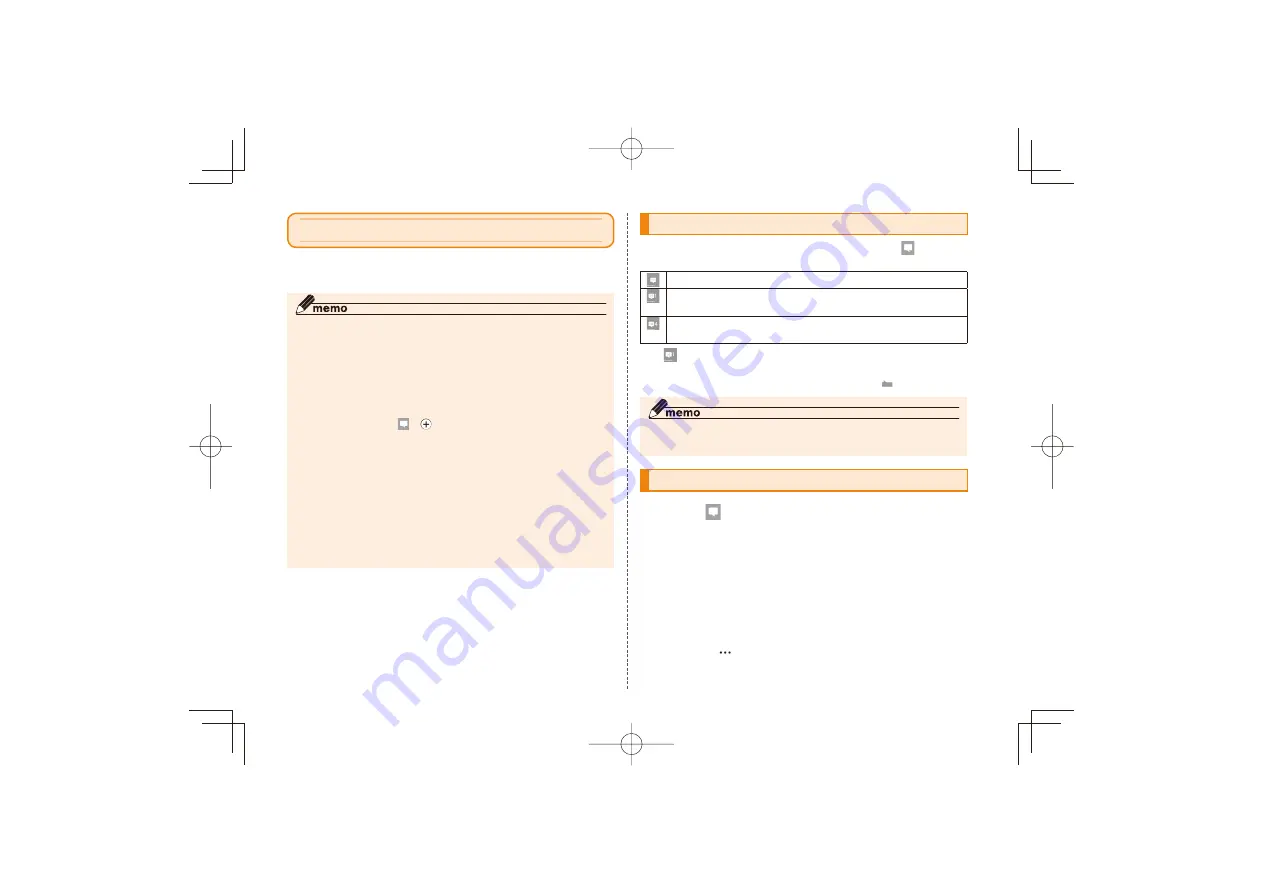
34
Messaging
IS12T can receive text messages called Short Message
Service ( SMS).
◎ Short Message Service is a service that enables the sending
and receiving of short messages between mobile phones. The
service is provided as " C-mail" by au phone.
◎ IS12T can receive C-mail from au phones and short messages
from mobile phones of other telecommunications carriers.
◎ IS12T does not support emoji characters.
◎ IS12T cannot send a short message. If you create and send a
message, "Can't send message" appears.
You can tap
a
A
→
→
to create a message. But you cannot
send the created message.
You can select "share...", "Messaging", etc. from the context menu
of other applications to open a new message screen and you
can create a new message. But the created message cannot be
sent.
◎ MMS (Multimedia Messaging Service) is a service that enables
the sending and receiving of messages attached with image files,
music files, etc. MMS is not supported by au mobile network.
Thus, messages attached with files cannot be received.
Due to functions which use MMS cannot be used,
"messaging"→"Group text" in the Application settings is disabled.
Checking received short messages
Short message receiving status is indicated on
of the
start screen.
There is no unread message.
You have an unread message. The number of the
messages is shown.
You have 4 or more unread messages. The number of
messages is shown.
Tap
to display short message threads list. Select a
thread from the list to display short message content.
Received short message is displayed in the
call-out.
◎ When a phone number or a mail address is included in a short
message, tap to start each application.
Deleting short messages
A
→
■ To delete a specified short message
Select a thread including a short message
you want to delete→Press and hold the short
message→"delete"→"delete"
■ To delete a thread at a time
Select a short message thread you want to
delete→
→"delete thread"→"delete"
IS12T̲BasicManual̲.indb 34
IS12T̲BasicManual̲.indb 34
2011/09/02 18:48:17
2011/09/02 18:48:17






























