5 Software
68
Launch Manager
Launch Manager allows you to set the Easy Launch Keys located above the
keyboard. See “Easy Launch Keys” on page 22 for the location and description of
these keys.
To access this program, click
Start
,
All Programs
,
Launch Manager
, then click
Launch Manager
.
Click
Add
to assign a desired application to the launch key; click
Delete
to clear
the launch key assignment.
H3H2.book Page 68 Wednesday, April 3, 2002 3:45 PM
Summary of Contents for A1100
Page 1: ...Notebook computer User s guide...
Page 10: ...x...
Page 11: ...1 Getting familiar with your computer...
Page 41: ...2 Operating on battery power...
Page 49: ...3 Peripherals and options...
Page 67: ...4 Moving with your computer...
Page 75: ...5 Software...
Page 76: ...This chapter discusses the important system utilities bundled with your computer...
Page 88: ...5 Software 78...
Page 89: ...6 Troubleshooting...
Page 97: ...Appendix A Specifications...
Page 98: ...This appendix lists the general specifications of your computer...
Page 102: ...Appendix A Specifications 92...
Page 103: ...Appendix B Notices...
Page 104: ...This appendix lists the general notices for your computer...
Page 110: ...Appendix B Notices 100...
Page 114: ...104...